Groups and Privileges
RMPro: Empowering Efficiency with User Groups and Privileges

Rug Retail

Rug Services
Within your rug business, different team members have varying responsibilities. RM Pro's user groups and privileges functionality allows you to create a secure and efficient work environment by tailoring access to specific software features based on individual roles.
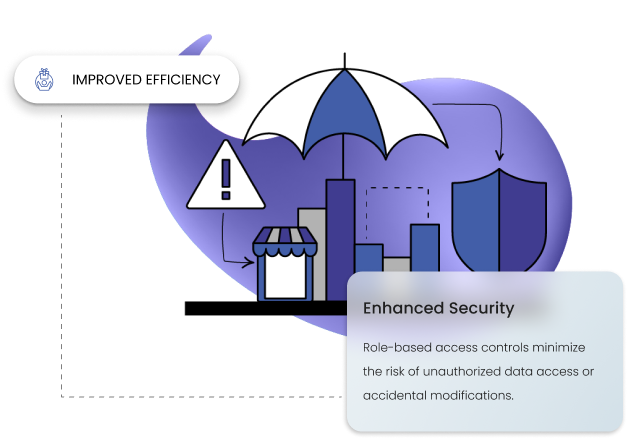
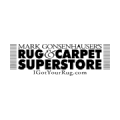
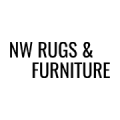
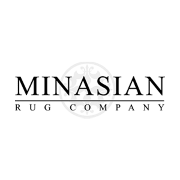

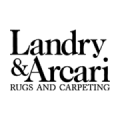
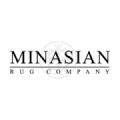

Problems that we Have the solutions
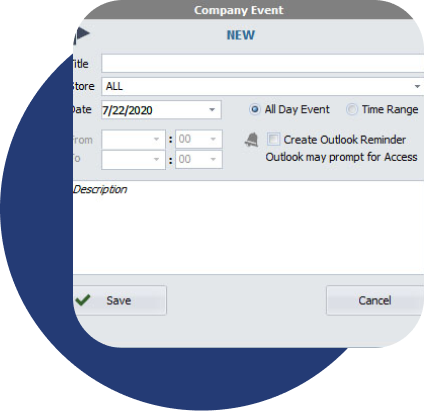
Improved Efficiency
Improved Efficiency
Team members can focus on their core tasks without getting lost in functionalities they don't need.
Enhanced Security
Enhanced Security
Role-based access controls minimize the risk of unauthorized data access or accidental modifications.

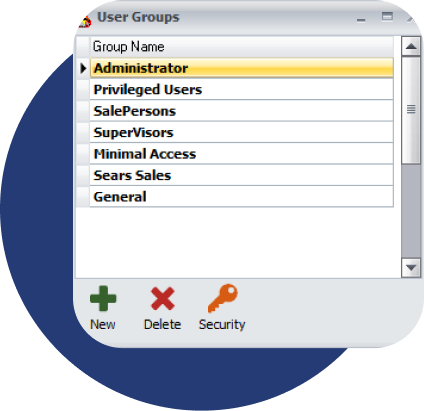
Streamlined Workflows
Streamlined Workflows
Clear user permissions ensure everyone has the information and tools they need to complete their tasks without unnecessary roadblocks.
Frequently asked Questions
Define access privileges, track user activity using logged transactions, and prevent unauthorized malicious activities
Can multiple people use RMPro simultaneously?
Yes. RMPro is a scalable system which can support hundreds of concurrent users. Please bear in mind that your server should be powerful enough to handle as many users as you intend to concurrently connect. For example, if you intend to have 50 concurrent users (using RMPro at the same time), you will need a powerful, dedicated server computer and a fast network.
Is my business data safe from unauthorized access?
Very much so. Your data is your business’ most valuable asset. RMPro has a vast set of privileges that can be set up for each user to restrict their access to only what they need to do. For example, one of the most commonly used privileges is Price/Cost. Usually, users are restricted from seeing the vendor’s cost, which also includes any profit information as well.
Can my users receive email notifications?
With RMPro’s Notification system, you can configure multiple employees to receive email or SMS messages for various situations. For example, beginning of day sales (who they need to follow-up with to collect money), Back Order item received (so they can call their customer to let them know), and customer appointment notifications (when they are scheduled for an appointment).
Can RMPro calculate salesperson commissions?
Yes, there is a commissions module built-in to RMPro which allows very extensive commission configurations and calculations. This module covers many known business practices and scenarios to fit most commission needs.
How does RMPro help prevent employee theft?
RMPro includes several precautions that help prevent employee theft and fraudulent activity. Each user has many privileges that may be configured by an administrator. Transactions and other activities record who did what. Reports give you visibility on user activity, and voided transactions are still accessible in a clear voided state. Transaction amounts and other details cannot be arbitrarily modified, and most importantly: RMPro notifies responsible parties upon any user activity through email or text – giving you a chance to stop employee theft as soon as it happens.
RMPRO DEMO
GEt a DEmo
Experience the Power of RMPro Firsthand with a Personalized Demo
