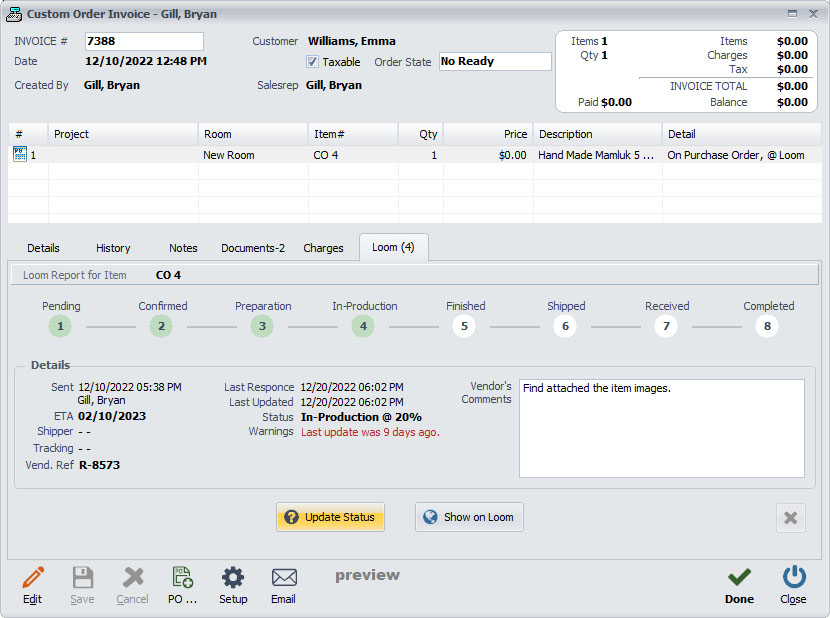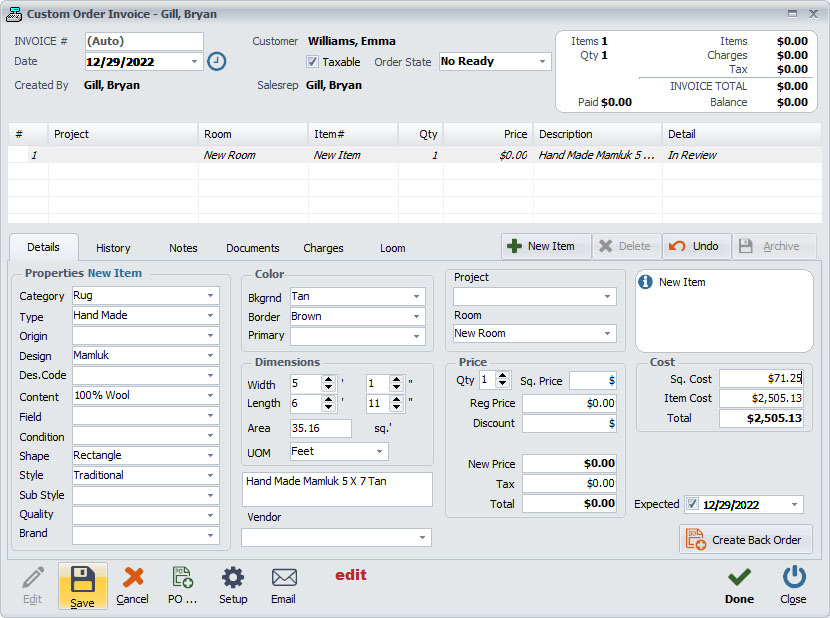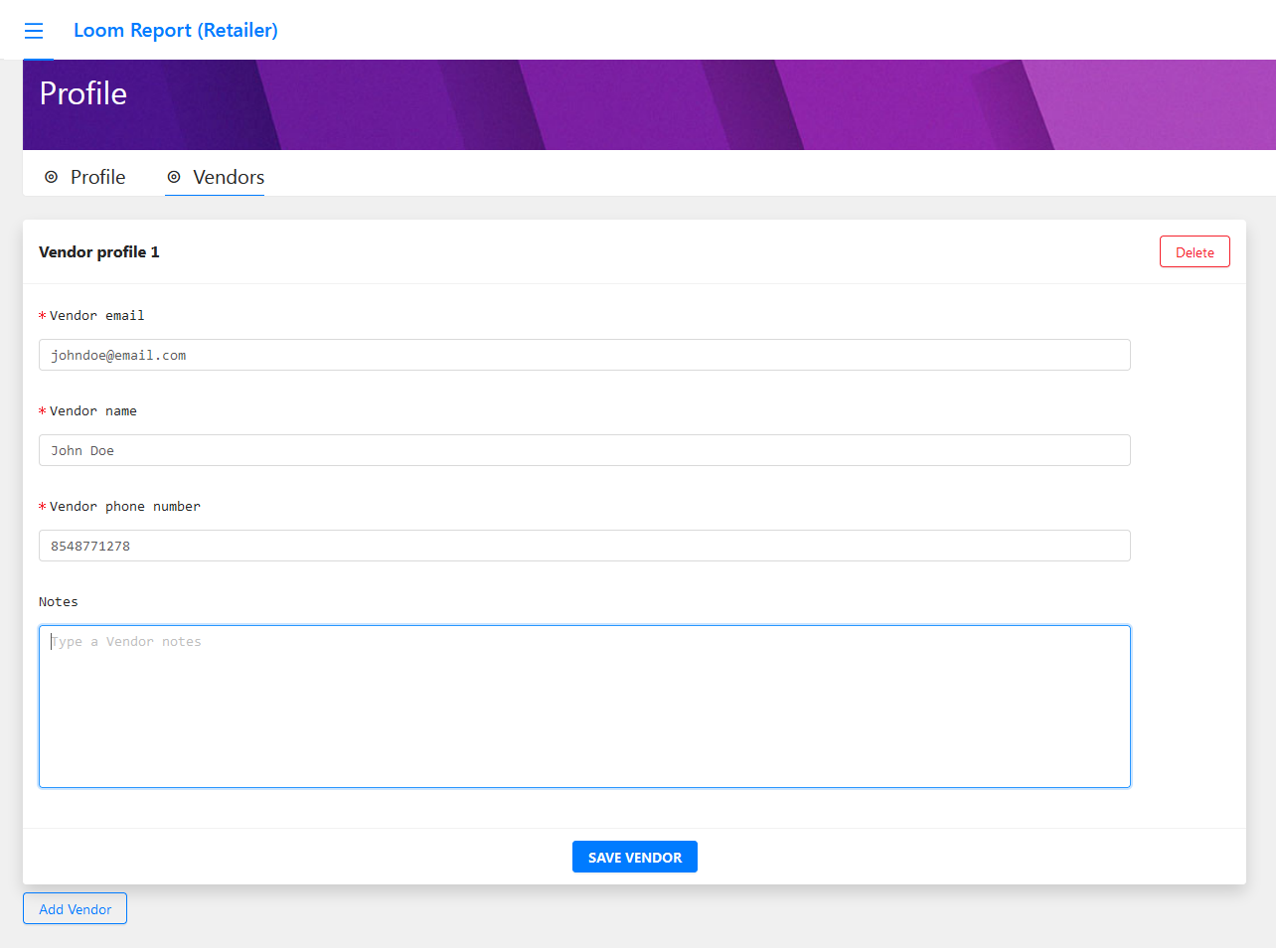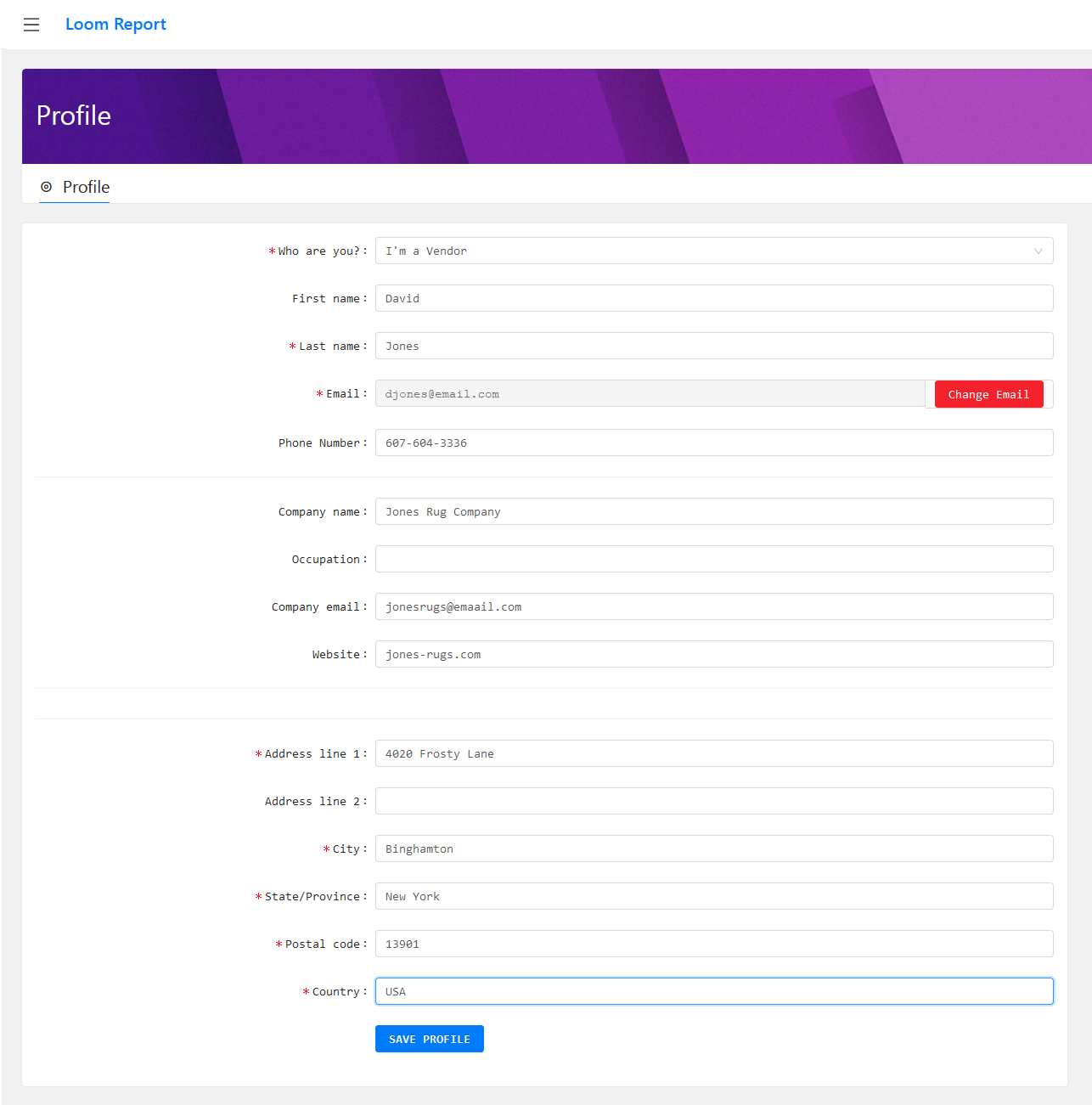Loom Report
Loom Report is a collaborative website integrated with your RMPro,

Rug Retail

Rug Services
where retailers and vendors streamline custom rug manufacturing by providing real-time progress updates, eliminating fragmented communication and email tracking.
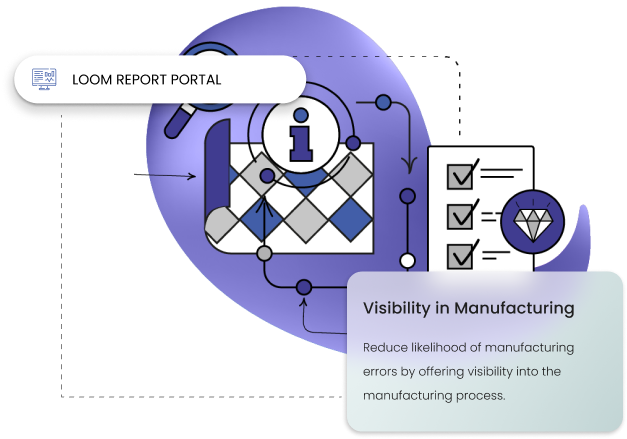
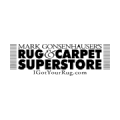
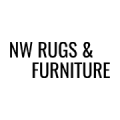
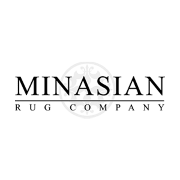

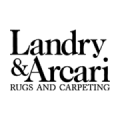
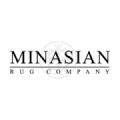

Problems that we Have the solutions
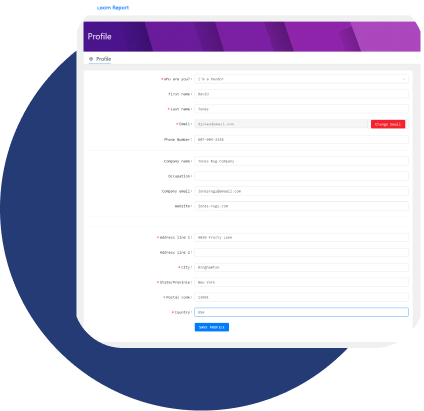
Loom Report Portal
Fragmented Order Organization
Organizing custom orders fragmentedly requires several back-and-forth negotiations, and all associated data is scattered.
Loom Report Portal
Use the Loom Report collaborative portal to centralize all information about custom manufactured orders.
Visibility in Manufacturing
Lack of Collaboration
Lack of collaboration leads to delayed feedback and potential manufacturing errors.
Visibility in Manufacturing
Reduce likelihood of manufacturing errors by offering visibility into the manufacturing process.
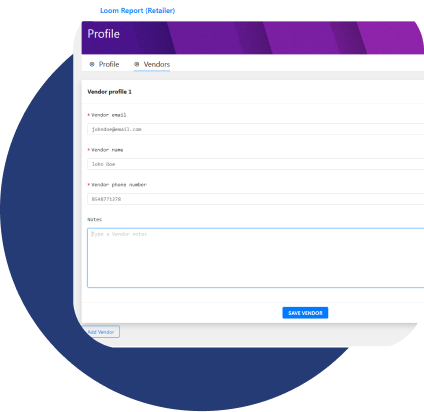
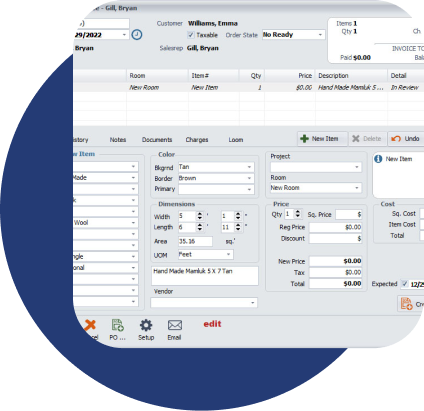
Real-Time Production Updates
Delayed Status Updates
Lack of real-time updates on production status leads to communication breakdowns and frustration for all.
Real-Time Production Updates
Boost transparency into the manufacturing process through real-time visual or textual status updates.
Order Change History
Lack of Negotiation Documentations
Lacking a system to document manufacturer-retailer negotiations or retailer-customer negotiations
Order Change History
Access the clear history of changes to a custom order to avoid misunderstandings or disputes

Frequently asked Questions
Define access privileges, track user activity using logged transactions, and prevent unauthorized malicious activities
What types of orders can be tracked through Loom Report?
Loom Report tracks three types of orders, including stock orders, back orders, and custom orders. Stock orders are for the retailer’s own inventory and are not linked to a specific customer. Back orders are used for ordering mass-produced items available in a variety of selections, and custom orders are used for ordering custom manufactured items for the consumer to their specifications. Loom Report can help track the progress of all of these orders and provide updates to both the retailer and their vendors.
Is it possible to connect Loom Report to RMPro?
Yes, retailers can connect RMPro with Loom Report to manage orders directly from RMPro. To activate and configure Loom Report Integration, the retailer needs a license and an API key. They can adjust the Loom Report settings in the “Preferences” section of the “RMPro Setup” menu.
In additions, retailers need to enter their RMPro Merchant ID and RMPro API Key received from RMPro technical support team into their Loom Report profile in the website. Moreover, retailers must also map vendor accounts in RMPro to registered manufacturer accounts in the Loom Report system by adding the vendor’s email address to the vendor information screen and defining it as the contact for Loom Report.
Who is responsible for updating the status of an order?
Vendors (manufacturers) are primarily responsible for updating the status of an ordered item, except for the “Received” and “Complete” statuses, which are the retailer’s responsibility.
RMPRO DEMO
GEt a DEmo
Experience the Power of RMPro Firsthand with a Personalized Demo