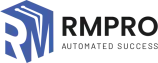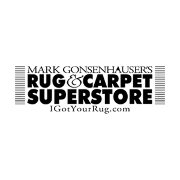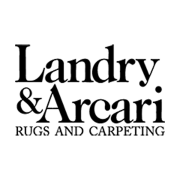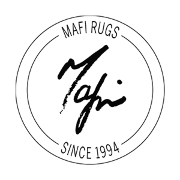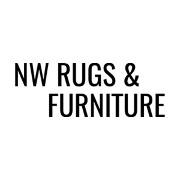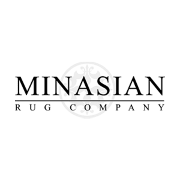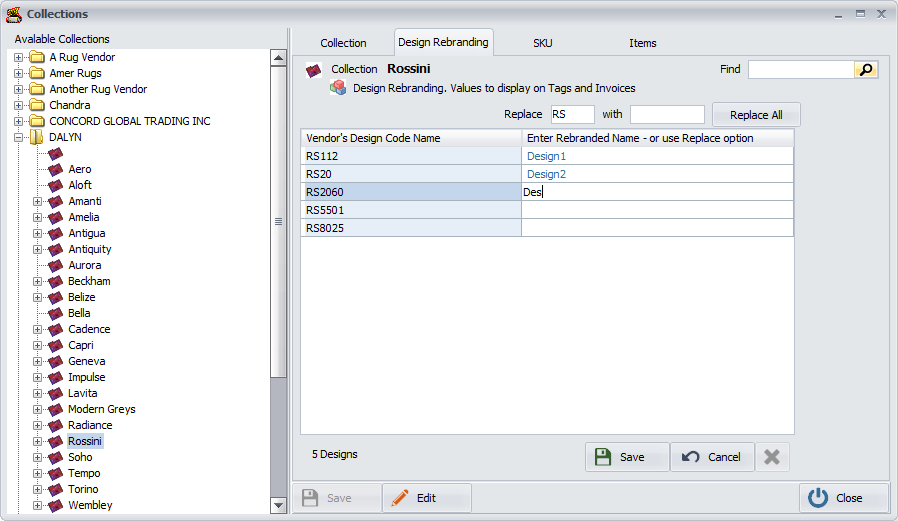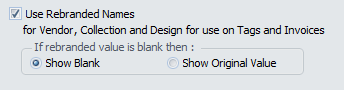Rebranding

Problems That We Have The Solutions
Showrooming
To find the best price, customers browse in-store products, note the details and search it online.
Rebranding Feature
Hide the real information in the customer-facing places by using made-up names and codes.
Sharing Product Information
A salesperson may share sensitive product information with customers tempted to leave.
Protecting Actual Information
Protect the actual product information by masking it at all customer-facing locations.
No Brand Name Specified
If no brand name is specified, the real information may be revealed.
Leave Blank or Revert
When no rebranded values are defined, the RMPro displays blank or reverts to its original value.
Retrieving Rebranded Items
Invoices or tags containing no actual information cannot be used to look up items.
Search with Rebranded Names
With Inventory Inquiry, you can search by rebranded values instead of actual values.
FAQ
Get Your Free Advice +
RMPRO Booklet