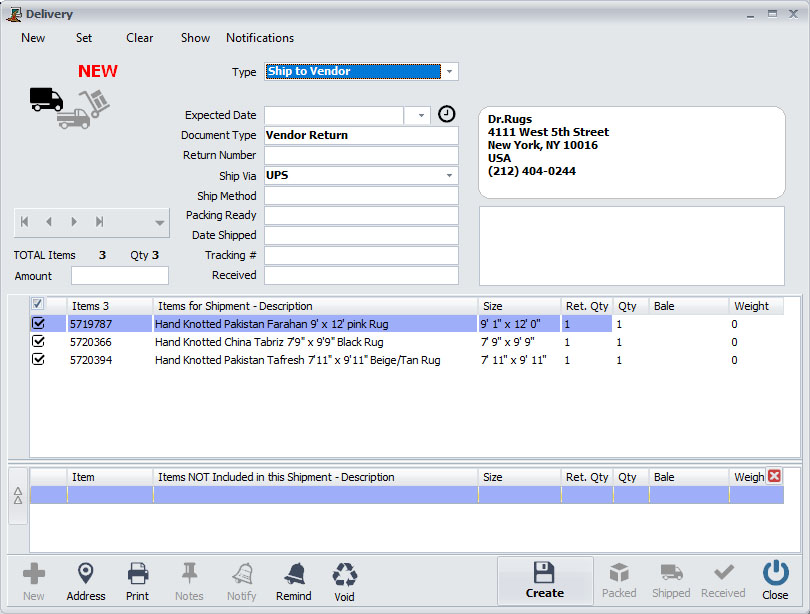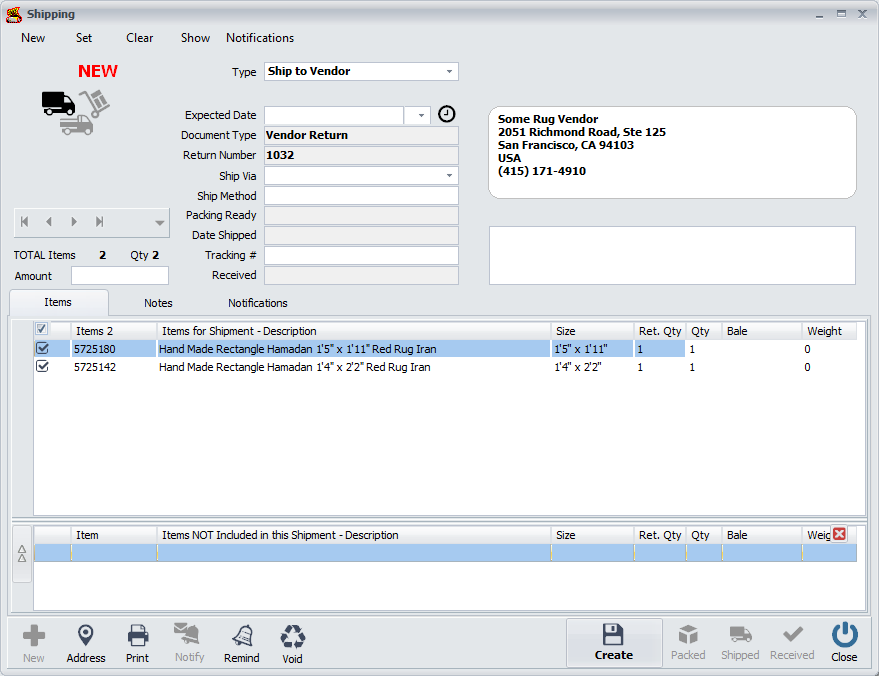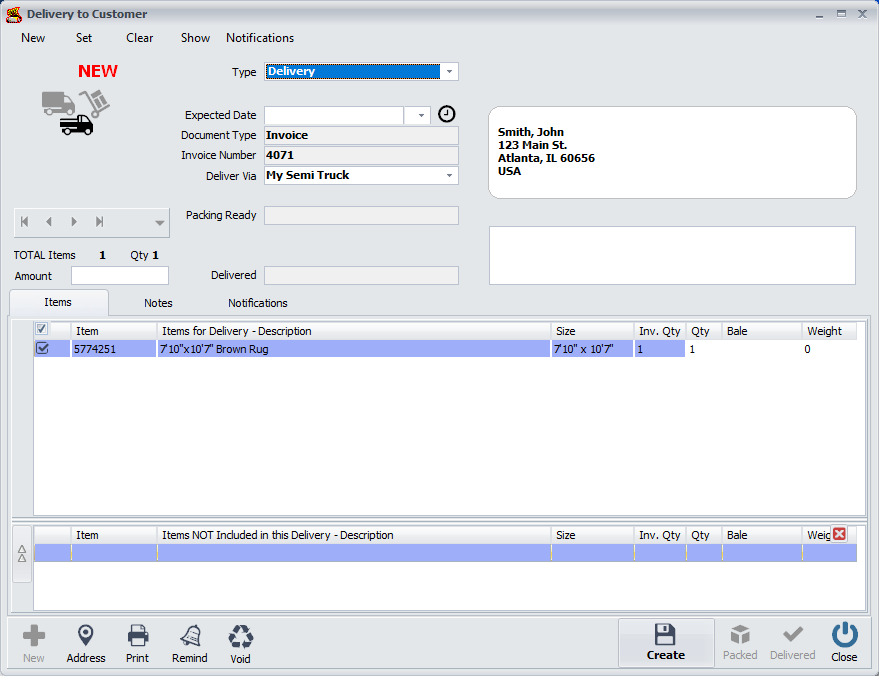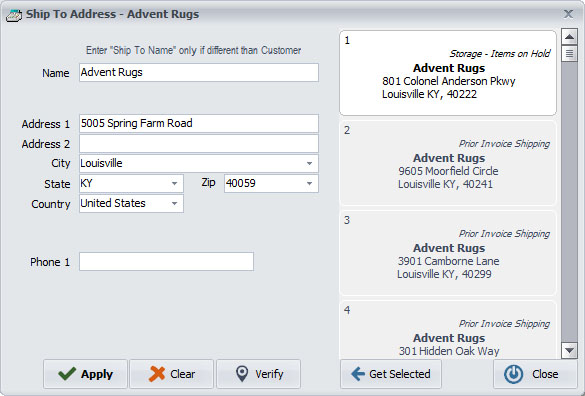Shipping & Delivery
RMPro’s Shipping and Delivery module allows tracking inventory movements with various types of documents.

Rug Retail

Rug Services
It is accessible from any relevant screen in RMPro and supports a variety of methods.

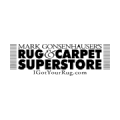
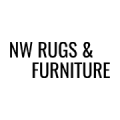
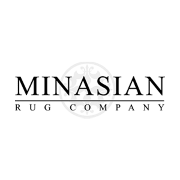

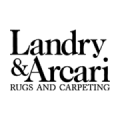
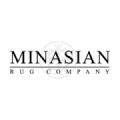

Problems that we Have the solutions
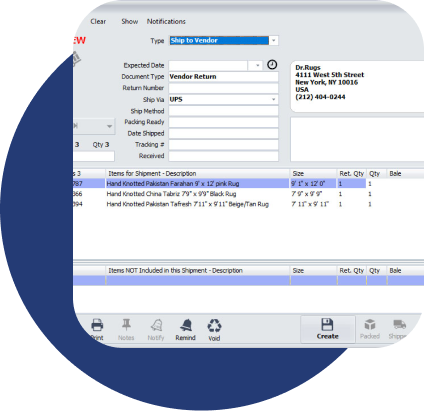
Shipping & Delivery Transparency
Lack of Tracking System
A document is required to keep track of inventory being shipped, delivered, or stored.
Shipping & Delivery Transparency
RMPro Shipping and Delivery lets you record and track shipments in both directions.
Shortcuts from Related Screens
Associated Shipping Documents
Shipping can be associated with numerous documents depending on the nature of the transaction.
Shortcuts from Related Screens
Shipping module shortcuts are available from related screens like Purchase orders, Invoices and vendor Returns.

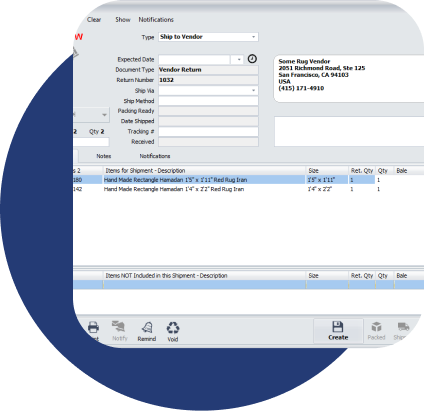
Tracking Third-party Shipments
Shipments via Third-party Companies
Whenever items are shipped via a third-party shipping company, tracking requires visiting the third-party website.
Tracking Third-party Shipments
Third-party shipments can be tracked via tracking numbers, and updates can be recorded when the items are shipped, or received.
Automated Notifications
Lack of Follow-up System
There must be a follow-up of the shipping status and notification of those involved.
Automated Notifications
If Notifications are used and configured, changing Shipment status can trigger related notifications.
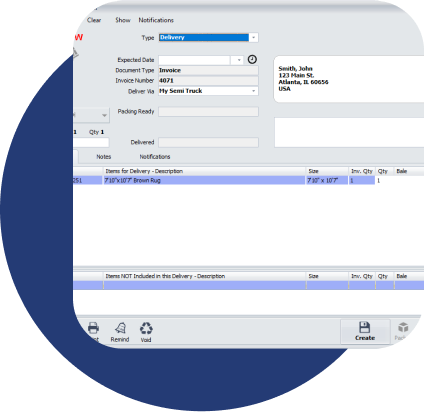
Frequently asked Questions
Define access privileges, track user activity using logged transactions, and prevent unauthorized malicious activities
Can I split a purchase order into multiple shipments to different addresses or dates?
Yes, you can split a purchase order into multiple shipments by unchecking the items you don’t wish to include in the delivery. You can also create another delivery for unchecked items.
Can I package items separately?
Yes, you can pack items into separate packages by creating another delivery for each package and checking only the items in that package.
Can I set calendar reminders for each shipment?
There is an option to set reminders for each shipment in Company Calendar and they will appear under the section relating to the address.
RMPRO DEMO
GEt a DEmo
Experience the Power of RMPro Firsthand with a Personalized Demo