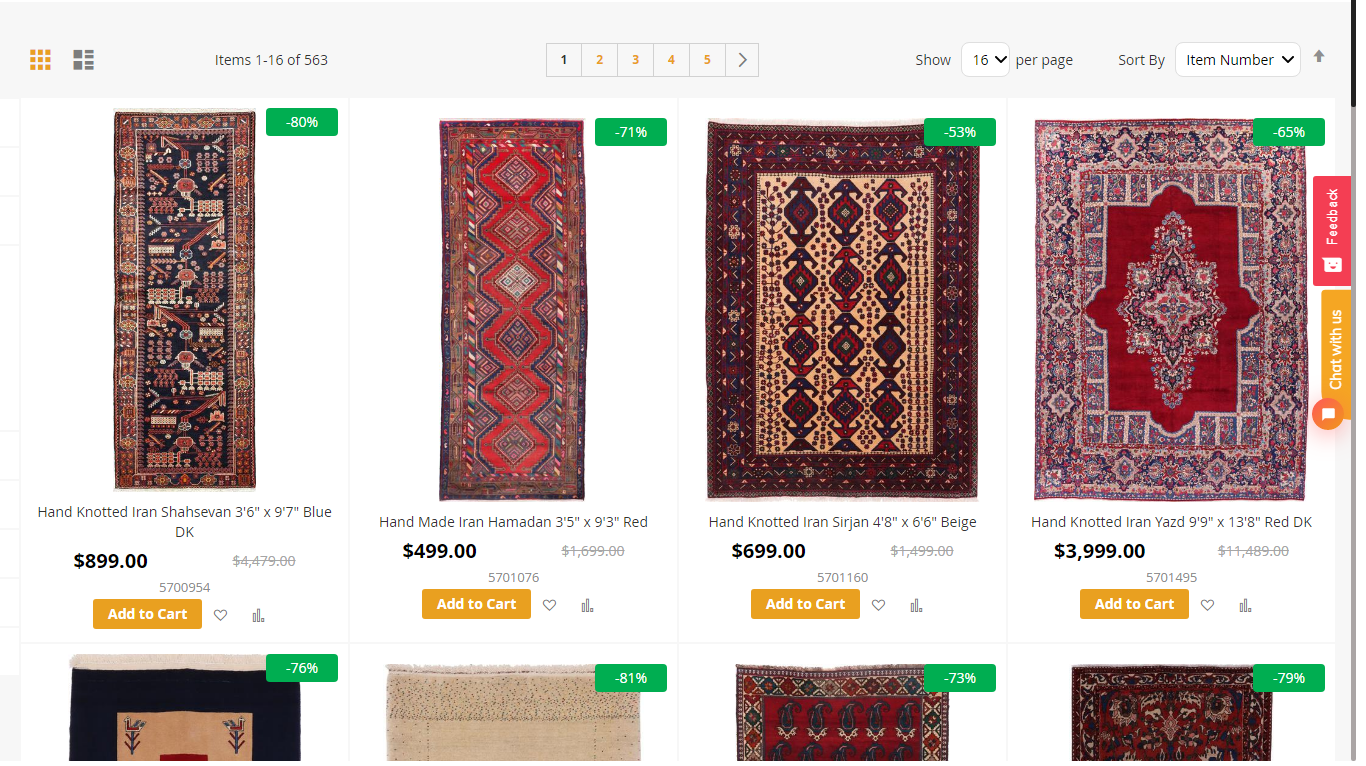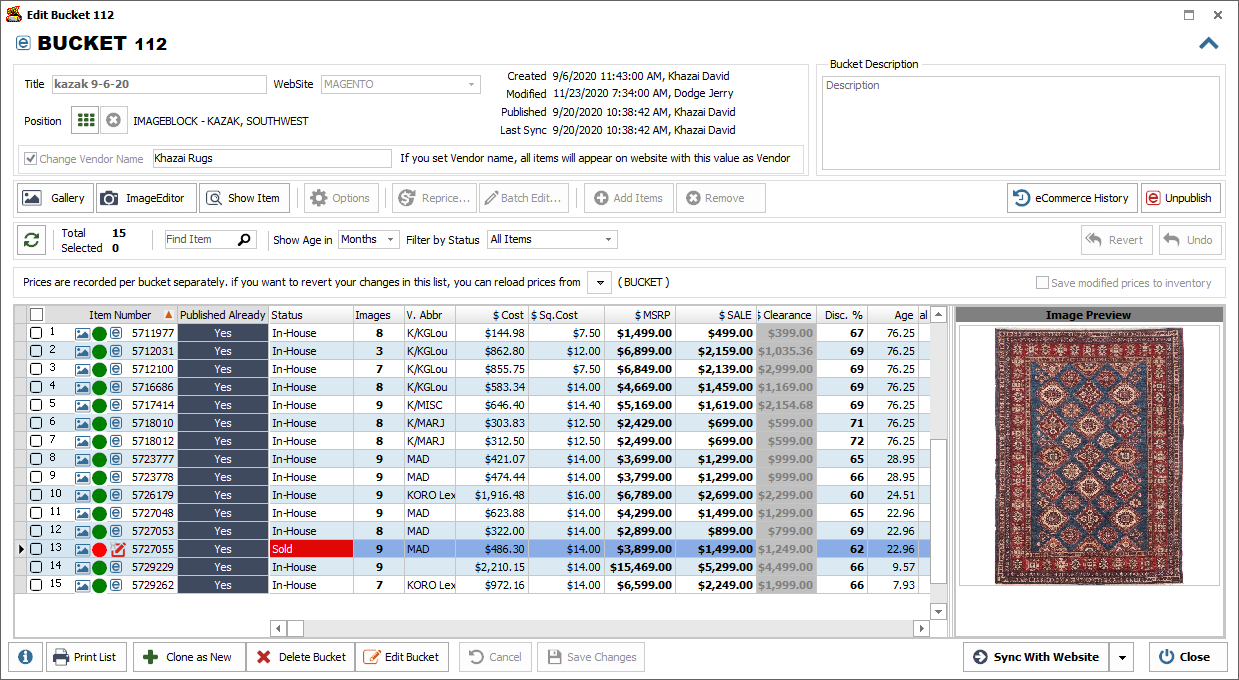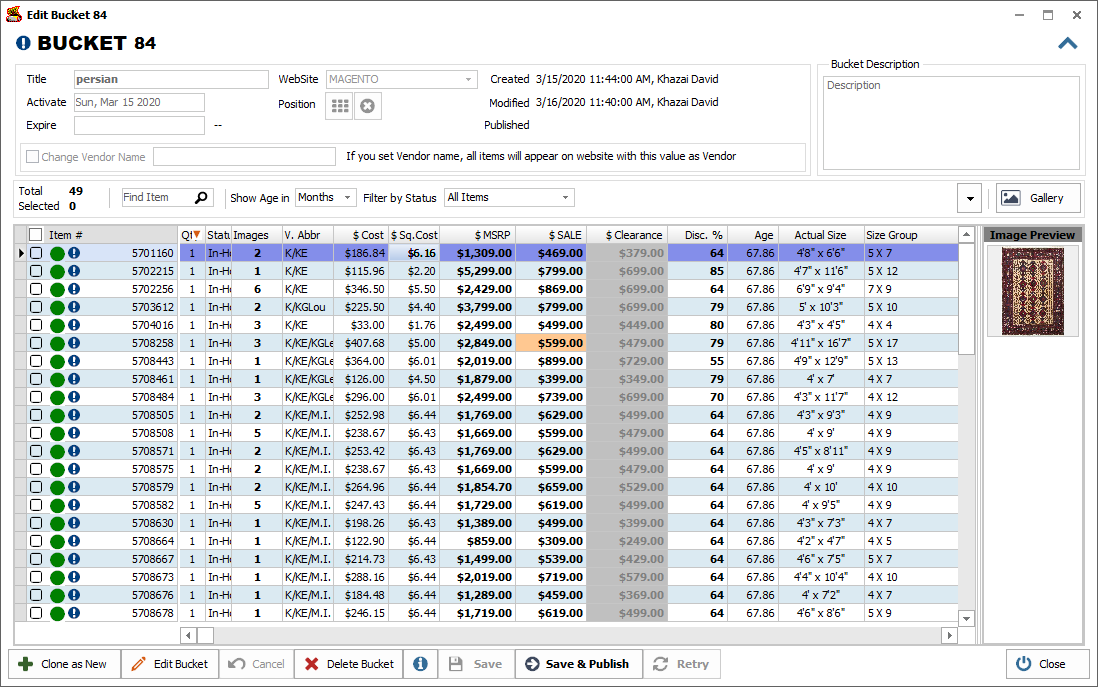Ecommerce Integration
Shop Smarter & Sell Faster with Real-Time Data Integration between your Retail and Ecommerce.

Rug Retail

Rug Services
RMPro’s eCommerce integration simplifies and automates the process of uploading and managing inventory on your website, ensuring clean product data and accurate pricing. Sales are seamlessly recorded as invoices in RMPro for easy management.

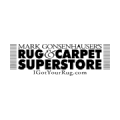
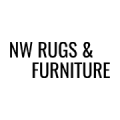
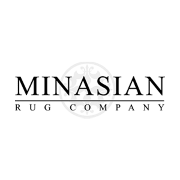

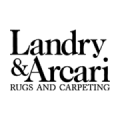
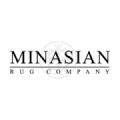

Problems that we Have the solutions
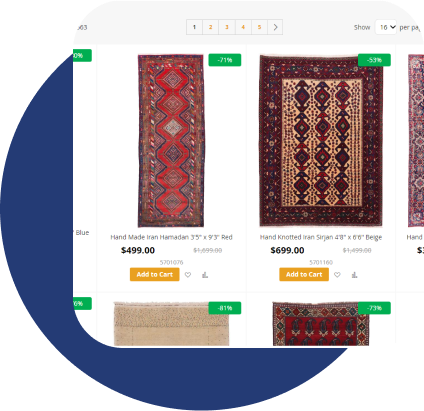
Automatic Bulk Publishing
Difficulty in Manual Publishing
Manual publishing of product data to the website is time-consuming, tedious, and repetitive.
Automatic Bulk Publishing
Automate bulk inventory publishing to the website, saving time and eliminating manual processes.
Normalized Product Data
Product Data Presentability
Cleaning up product data is tedious, time-consuming, and error-prone, leading to invalid or cluttered website data.
Normalized Product Data
Standardize the process of cleaning up product data before publishing to ensure accuracy and completeness.
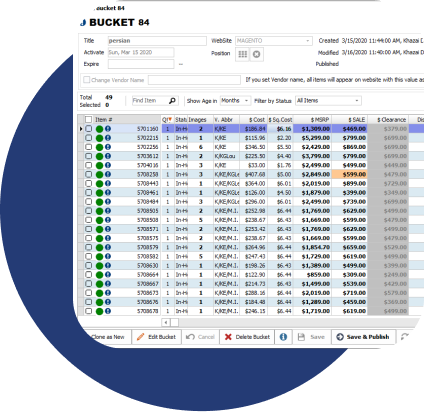
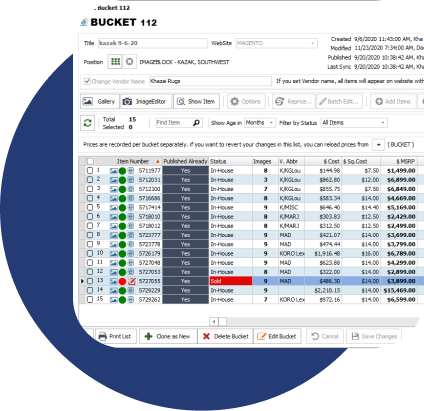
Effortless Image Uploading
Difficulty in Image Preparation
Preparing multiple images for a single item is tedious, requiring copying and uploading from the system.
Effortless Image Uploading
Automate image uploading and attachment to items on the website, eliminating manual intervention.
Seamless synchronization of item status
Inconsistency in status updates
Manually synchronizing inventory status and availability between the system and website may lead to inconsistency.
Seamless synchronization of item status
Automate status updates in RMPro to sync with the website, eliminating the need for manual checks.
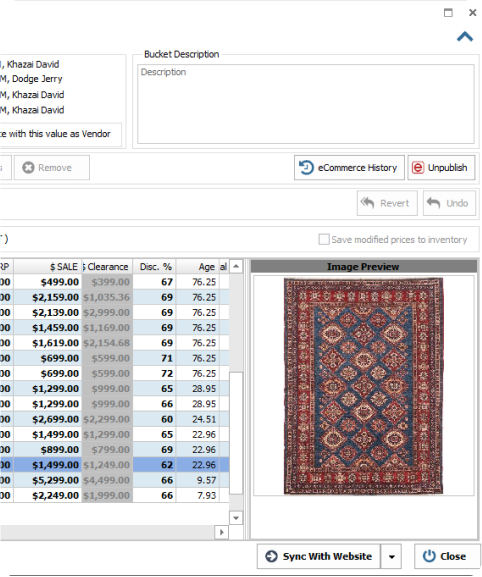
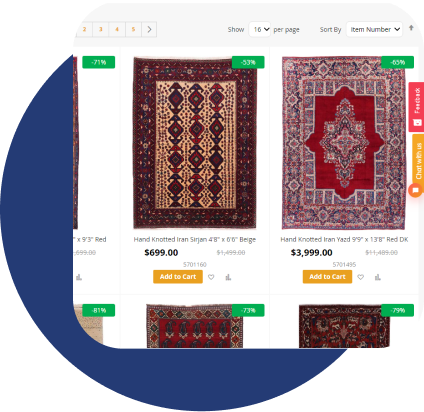
Product Data Synchronization
Product Information Changes
Manually synchronizing product information changes on the website is a cumbersome and inconsistent task.
Product Data Synchronization
Automate product data synchronization between RMPro and websites to ensure real-time matching and prevent discrepancies
Real-Time Web Sales Recording
Manual Recording of Web Sales
Manual recording of web sales in the Point-of-Sale system is inefficient, potentially resulting in errors or missed sales.
Real-Time Web Sales Recording
Check item availability, and record web sales as invoices back in RMPro immediately
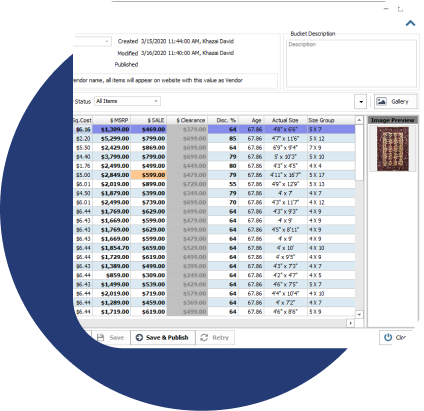
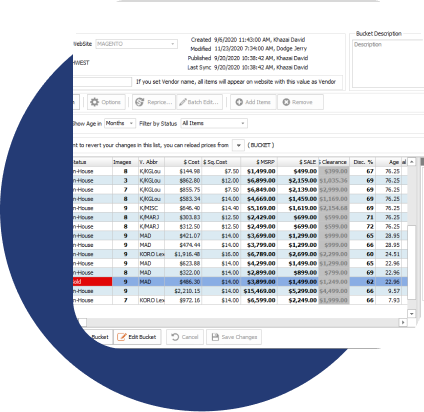
Exposed User Activities
No means for notifying theft
There’s no visibility of unusual and malicious activity that is grabbing attention
Exposed User Activities
User activities are exposed to the supervisor to immediately act toward malicious employees
Frequently asked Questions
Define access privileges, track user activity using logged transactions, and prevent unauthorized malicious activities
Can I manually sync my data instead of having it done in real time with eCommerce Integration?
Yes, absolutely! You have the option to turn off real-time synchronization with your website and manually sync your data at any time. Simply access the settings and remove the check from the option for Automatic synchronization.
If I have already sent some items to my website, will they be duplicated if I publish them in another bucket?
If the items have the same item number on your website, they will not be duplicated. Instead, under the “Published Already” column, you will see a checkmark indicating that they have already been published. This makes it easy for you to find and remove them, or update them again if necessary.
Can I temporarily change the prices of items in a bucket without changing their prices in inventory?
Yes, you can. The Bucket screen in RMPro allows you to reprice the items within the bucket without making any actual changes in your inventory. This feature is useful if you want to run a promotion or sale for a limited time period. Additionally, the Bucket screen keeps a record of price changes, which can be reset whenever required. This way, you can easily manage the pricing of your items and keep track of changes over time.
RMPRO DEMO
GEt a DEmo
Experience the Power of RMPro Firsthand with a Personalized Demo