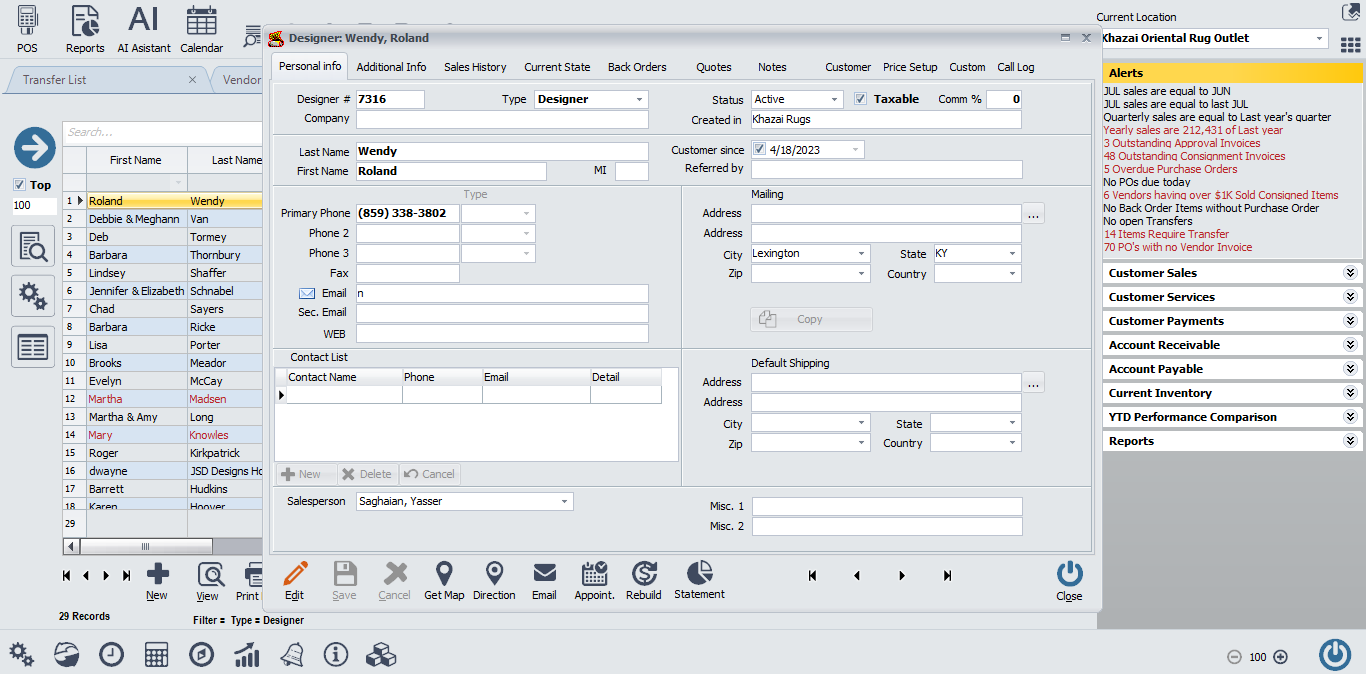Designer Commissions
RM Pro: Streamlining Designer Commission Management for Your Rug Business.

Rug Retail

Rug Services
Managing designer commissions can be a complex task. RM Pro simplifies the process, ensuring transparency, accuracy, and efficiency for both you and your design partners.
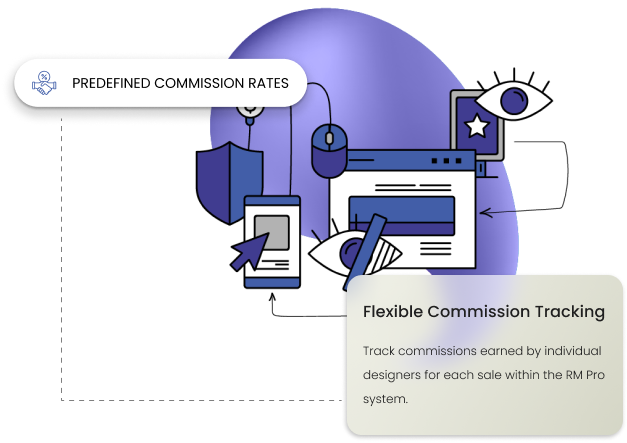
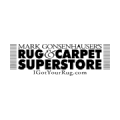
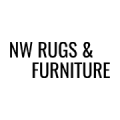
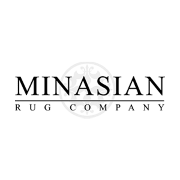

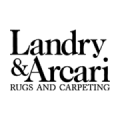
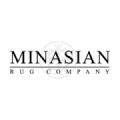

Problems that we Have the solutions
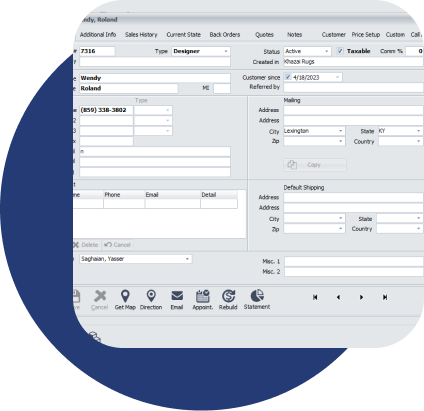
Predefined Commission Rates
Predefined Commission Rates
Set up commission structures based on various factors .
Flexible Commission Tracking
Flexible Commission Tracking
Track commissions earned by individual designers for each sale within the RM Pro system.
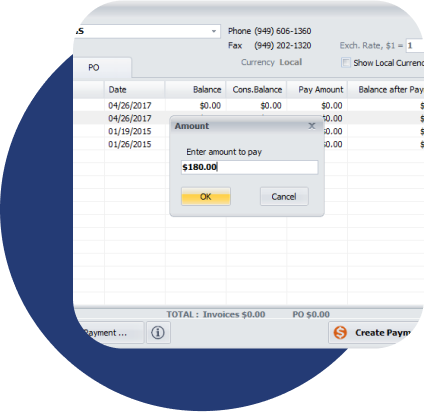
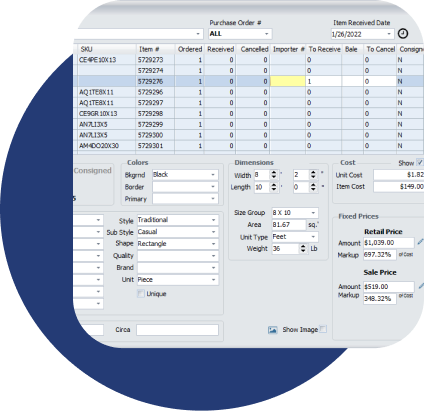
Clear Commission Reporting
Clear Commission Reporting
Generate reports that detail designer commissions for specific periods or projects, providing valuable insights into your sales performance and designer partnerships.
Improved Accuracy
Improved Accuracy
Minimize errors and ensure fair commission calculations with a centralized system.
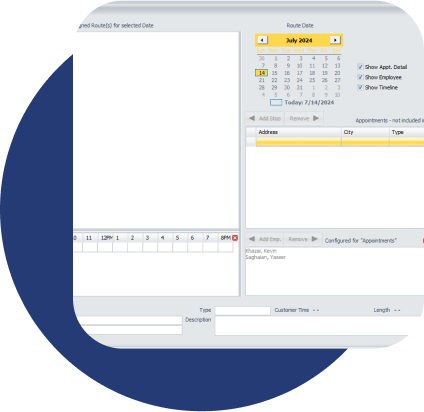
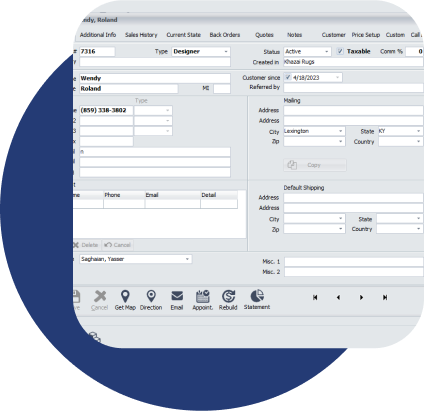
Transparency for Designers
Transparency for Designers
Provide clear visibility into their commissions earned, fostering trust and stronger partnerships.
Streamlined Workflows
Streamlined Workflows
Reduce manual calculations and paperwork associated with commission management.

Frequently asked Questions
Define access privileges, track user activity using logged transactions, and prevent unauthorized malicious activities
Can I import customers into RMPro from Excel?
Yes, if you have your customers in an Excel spreadsheet, you can import that file into RMPro to pre-load your customers, or just load additional customers at any time. Also, over time, you can do an Address Verification (usually with your post office) to update / correct your customers’ contact information.
What types of invoices can be made in RMPro?
RMPro supports several different invoice types for different purposes. You can create a basic sale (stock inventory), approval (try before you buy), consignment (to customer), back order (from vendor), custom order (for something that doesn’t exist), services (cleaning, repair, etc.), and layaway (keep on hold for customer). You can also create a quotation for nearly all those invoice types.
Can RMPro process credit card payments?
Yes, RMPro’s POS has a fully functional credit card processing ability. Currently supported is the TSYS Merchantware solution. We will be adding BlockChyp and others, soon. Please contact the RMPro Support team for more information on this capability.
Can I reprint old invoices in RMPro?
Yes, every transaction created in RMPro is saved in detail, so at any point in time, you can refer to it and print it out again. Invoices have a special option which can restrict your users from printing invoices older than a certain number of days, to prevent fraud or customer disputes.
Can I backdate old transactions in RMPro?
Yes, every transaction you create in RMPro can be backdated to the original date (and time) that it actually happened. This is important when entering historical information, not only for the customer invoices, but also for purchase orders (inventory) because RMPro does extensive checks to make sure it’s really possible to do certain transactions at a given time. For example, if you received an item in RMPro on today’s date and tried to invoice that item to a customer dated 1 week ago, RMPro will not let you because the item didn’t exist in RMPro 1 week ago.
RMPRO DEMO
GEt a DEmo
Experience the Power of RMPro Firsthand with a Personalized Demo