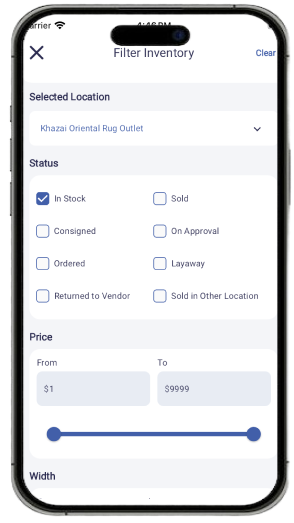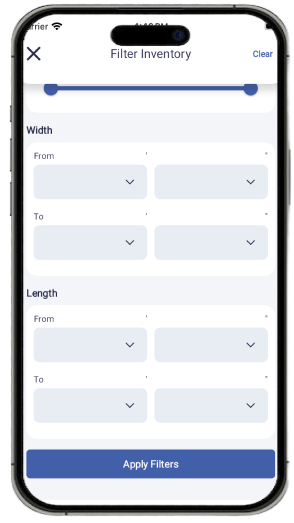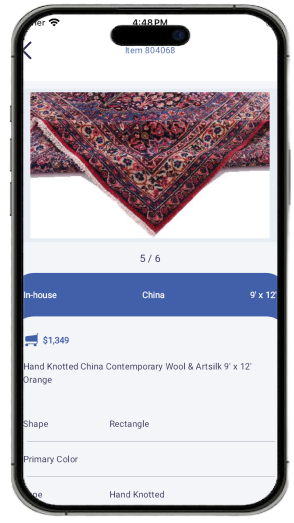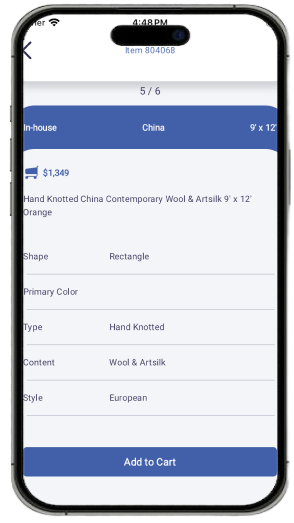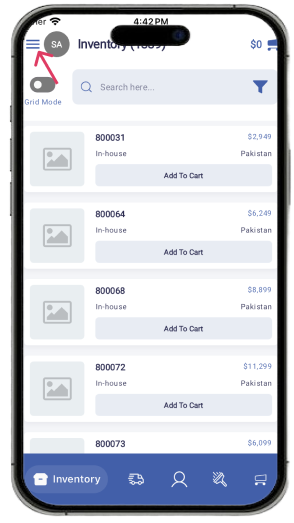Inventory
Managing Inventory On-the-Go

Rug Retail

Rug Services
The RMPro mobile app might extend some functionalities for inventory management to your mobile device, allowing you to access and update inventory data remotely.
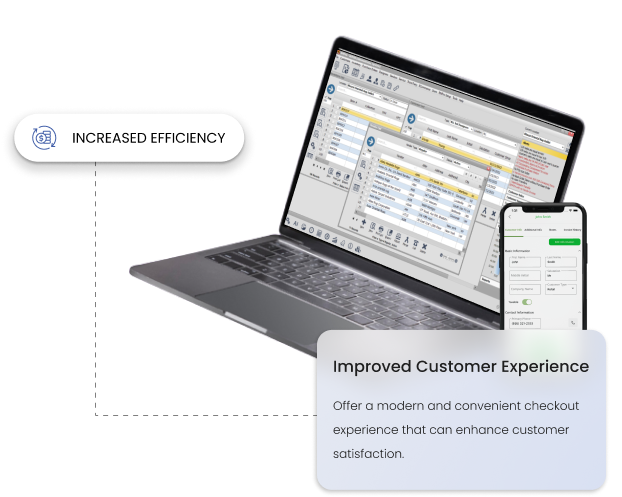
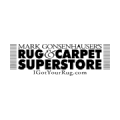
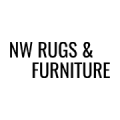
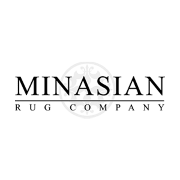

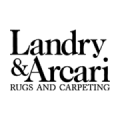
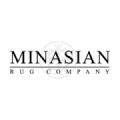

The RMPro mobile app might extend some functionalities for inventory management to your mobile device, allowing you to access and update inventory data remotely.
Overall, the RMPro mobile app can be a valuable tool for remotely accessing basic inventory information and potentially making minor updates.
Frequently asked Questions
Define access privileges, track user activity using logged transactions, and prevent unauthorized malicious activities
Does Rmpro Mobile Support The Entire Rmpro Software Features?
No, the mobile app is targeted to provide you the basic Point-of-Sale functions which make sense to perform from outside of your store. Future versions of the app may support further features, such as physical inventory or general inventory management.
Does Rmpro Mobile Have A Live Real-time Connection With My Rmpro?
Yes it does! Everything you do in the mobile app is done instantly in your live RMPro system. When putting together an invoice, this is in the form of a “cart” which remains on your mobile device until you’re ready to complete the invoice, at which point the invoice is sent to your RMPro system on the spot.
Does Rmpro Mobile Enforce The Same Rules As The Desktop Point-of-sale?
Yes it does! For example, the app will respect your settings for whether to require media type, email, or phone, as well as numerous user privileges and system settings which already control your standard software.
Is There A Test Environment So I Can Play Around With Rmpro Mobile?
Yes there is! By default, when you first install the app, you immediately have the ability to login to a “Demo” environment, allowing you to fiddle around with the app and do whatever you wish. During this time, a red frame will be visible around the border of the app, reminding you that you’re in the Demo system.
How Do I Get Rmpro Mobile Working From Within My Store?
At this time, you will need to at minimum have a WiFi network available to connect to which also allows access to your RMPro server. Please [contact RMPro support] for assistance.
Can I Use Rmpro Mobile From Outside My Store?
Yes you can! This will require some network configuration which is not easily done by an average user, so please [contact RMPro support] for assistance.
Can Rmpro Mobile Easily Connect To More Than One Rmpro System?
Yes it can! We understand that some users work for more than one company which uses RMPro, so we’ve provided a switch to toggle between different RMPro systems as needed.
RMPRO DEMO
GEt a DEmo
Experience the Power of RMPro Firsthand with a Personalized Demo