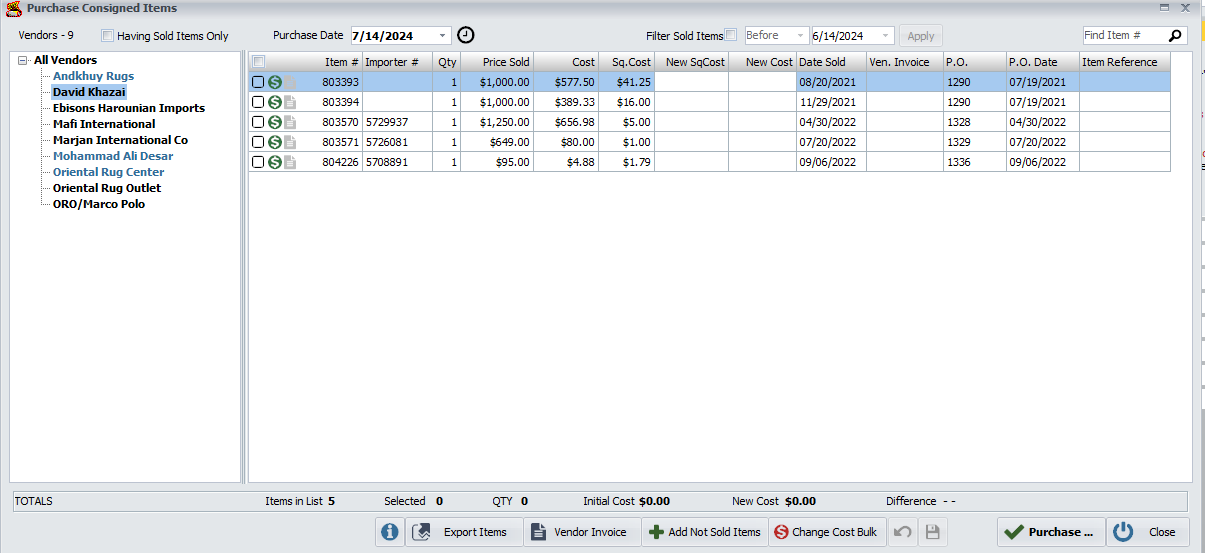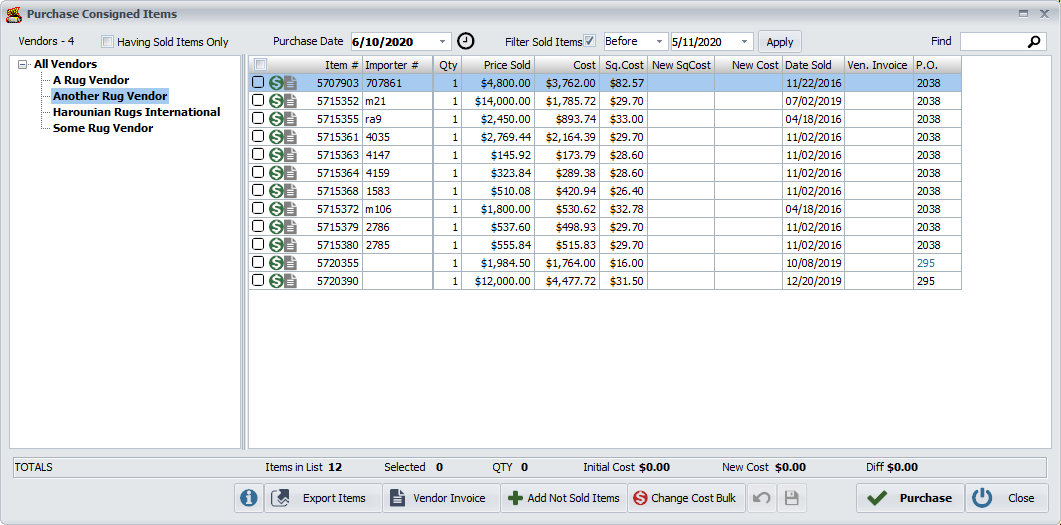Consigned purchases
RMPro strictly separates items consigned from your vendors from those which are purchased, giving you a clear picture of what you own versus what you don’t.

Rug Retail

Rug Services
Further tools allow you to seamlessly convert consigned items to purchased, following the real-world workflow.
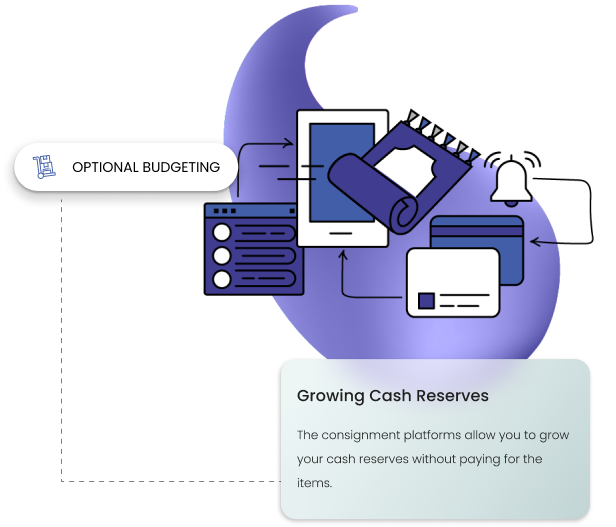
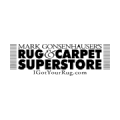
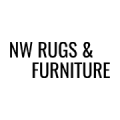
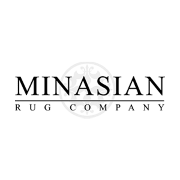

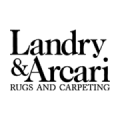
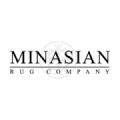

Problems that we Have the solutions
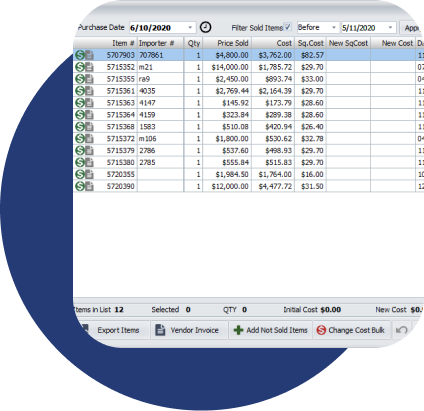
Optional Budgeting
Financial Risk
You need to allocate huge funds to purchase items that may not be sold.
Optional Budgeting
With consigned purchases retailers can diversify their sale offers without investing in them.
Growing Cash Reserves
Lack of Liquidity
A business cannot be managed effectively when cash outflow exceeds cash inflow.
Growing Cash Reserves
The consignment platforms allow you to grow your cash reserves without paying for the items.
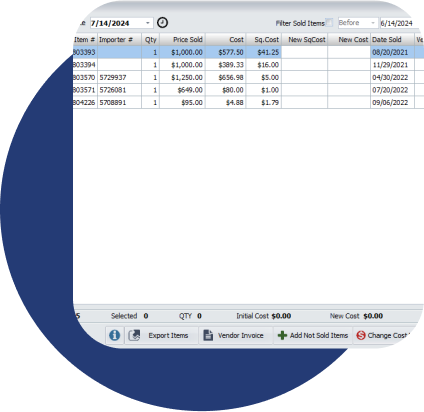
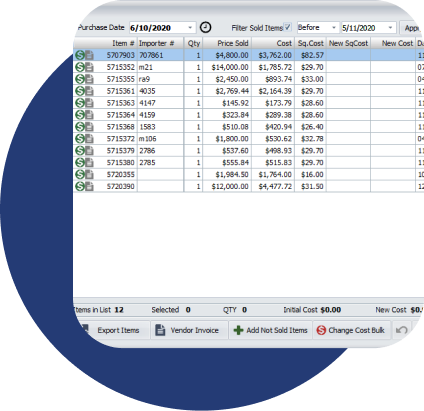
RMPro Alert System
Lost Payment Due
Leaving a vendor unpaid when consigned items sell can strain your reputation.
RMPro Alert System
In RMPro, you are notified when you have sold a consigned item and need to pay the vendor.
Frequently asked Questions
Define access privileges, track user activity using logged transactions, and prevent unauthorized malicious activities
Can RMPro track items consigned from vendors?
Yes, when creating a Purchase Order in RMPro, you can mark certain items as Consigned so that RMPro knows these items don’t actually belong to you, yet – and will also warn you if these items are sold (in which case you need to pay your Vendor). A special module is available in RMPro to be able to “purchase consigned items” which essentially instructs RMPro that these items are no longer consigned but now purchased from your Vendor. Several other tools and reports help keep your purchased inventory separate from your consigned inventory, so you know what you own and what you don’t.
Can I see a list of consigned items sold?
Yes, the software provides a grid of all consigned items that have been sold and are ready for purchase. You can also see items that haven’t sold yet.
Can I generate reports on my consigned inventory?
Yes, RMPro provides various reports to help you keep track of your consigned inventory. These reports include Vendor Consigned Items, Vendor Consignments to Purchase, and Purchased Consigned Items under the Vendor Reports category.
RMPRO DEMO
GEt a DEmo
Experience the Power of RMPro Firsthand with a Personalized Demo