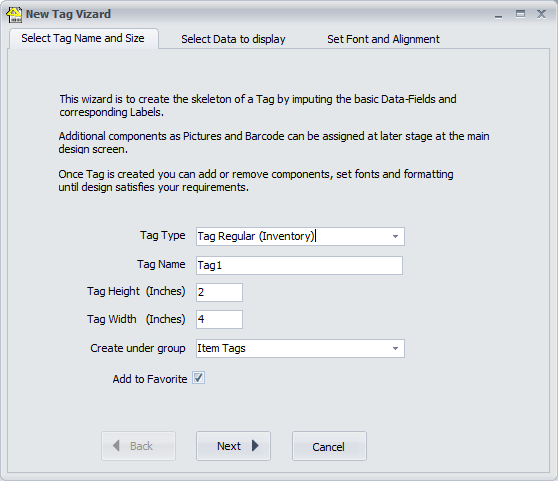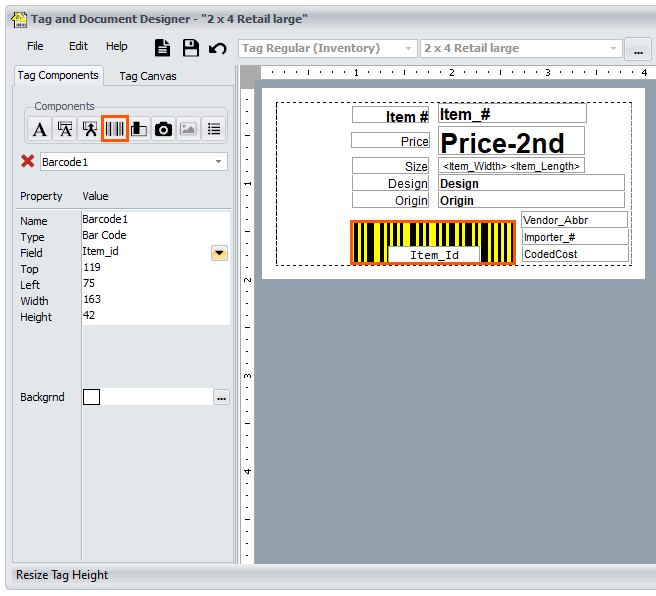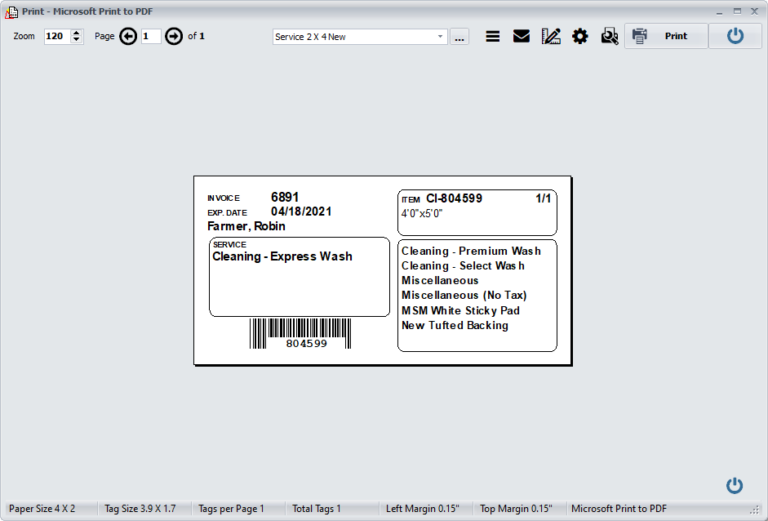Tagging & Barcoding
Tag Designer and Tag Printer are built-in modules for RMPro,

Rug Retail

Rug Services
that enable you to quickly design tags and documents without a third-party application or designing skills.
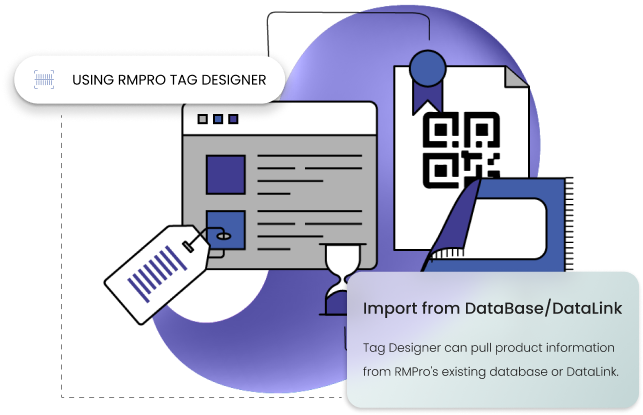
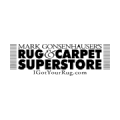
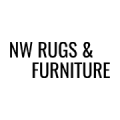
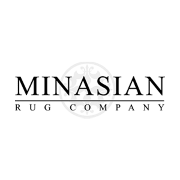

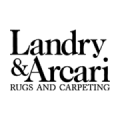
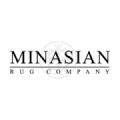

Problems that we Have the solutions
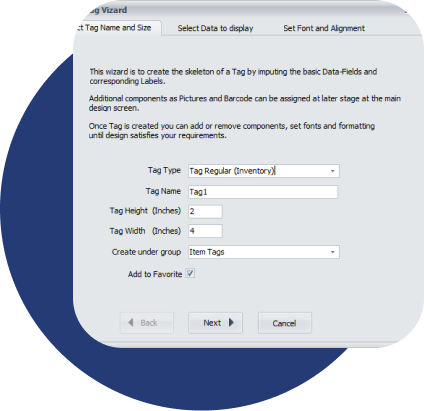
Using RMPro Tag Designer
Third-party Tag-designing Software
Extra steps are required for syncing company printers with the third-party tag-designing software.
Using RMPro Tag Designer
RMPro tag designer allows you to quickly design tags and documents without a third-party application.
Barcodes provides quick information
No Applicable Barcode
The product information may be misread from the tag if there is no barcode.
Barcodes provides quick information
Ensure accuracy, security and speed up loading of inventory by many times.
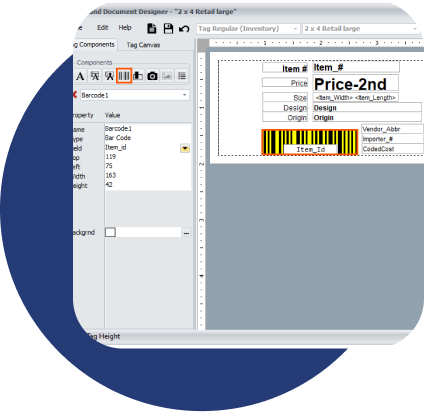

Import from DataBase/DataLink
Manual Data Entry
Errors can occur when tag information is manually entered.
Import from DataBase/DataLink
Tag Designer can pull product information from RMPro's existing database or DataLink.
Frequently asked Questions
Define access privileges, track user activity using logged transactions, and prevent unauthorized malicious activities
What types of retail peripherals can I use with RMPro?
With RMPro, you can use standard printers, label printers, receipt printers, barcode scanners, card readers, signature pads, and cash drawers. Contact the RMPro Support team for more information.
Can I print tags for my inventory with RMPro?
Yes, RMPro has a very detailed and customizable tag designer. You can create numerous tags of various sizes, showing whatever information you wish to show, including item information, company logo, other images, barcode, prices, free text for marketing purposes, and much more.
Can I export tag designs from RMPro Tag Designer to a file?
Yes, you can export tag designs to the most common formats, such as PDF, and QRP using RMPro Tag Designer. You can also attach tag designs to an email draft directly using RMPro Tag Designer.
RMPRO DEMO
GEt a DEmo
Experience the Power of RMPro Firsthand with a Personalized Demo