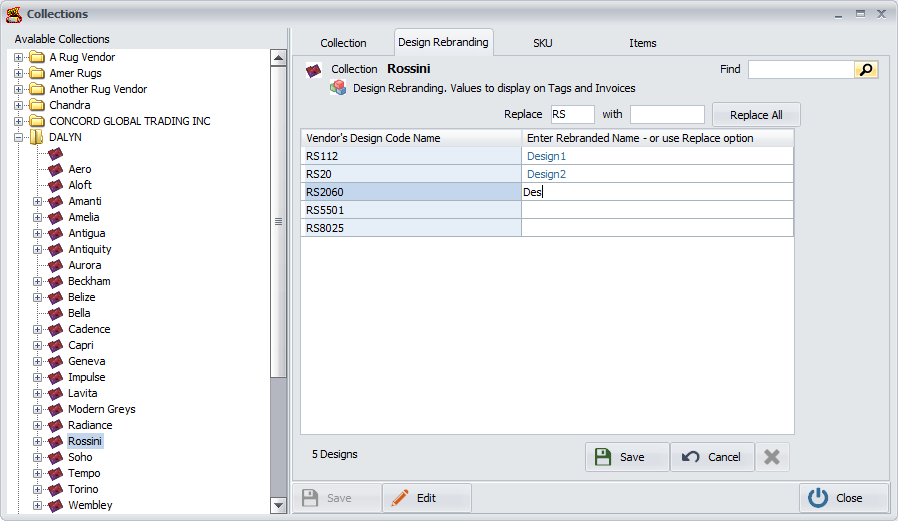Rebranding
Rebranding is a strategy to combat showrooming by hiding real product information from customers. names.

Rug Retail

Rug Services
RMPro’s Rebranding feature helps retailers use made-up names or codes and search for inventory using rebranded.

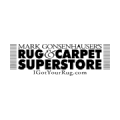
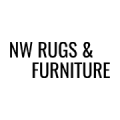
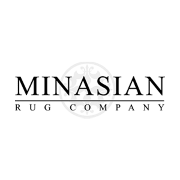

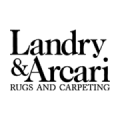
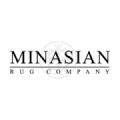

Problems that we Have the solutions

Rebranding Feature
Showrooming
To find the best price, customers browse in-store products, note the details and search it online.
Rebranding Feature
Hide the real information in the customer-facing places by using made-up names and codes.
Protecting Actual Information
Sharing Product Information
A salesperson may share sensitive product information with customers tempted to leave.
Protecting Actual Information
Protect the actual product information by masking it at all customer-facing locations.
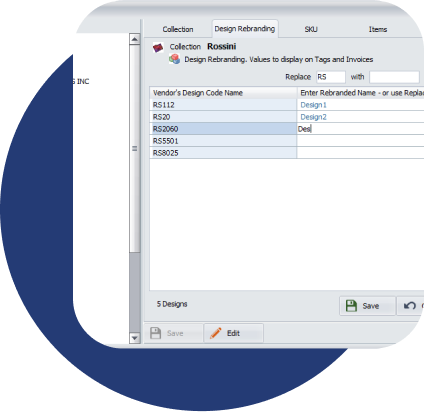
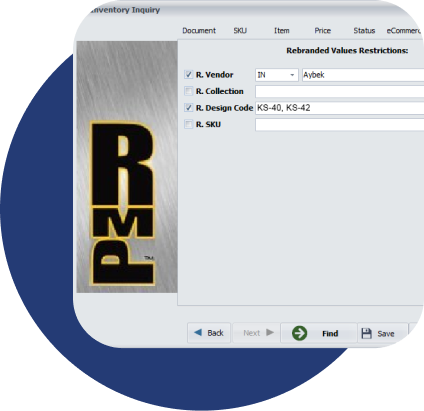
Leave Blank or Revert
No Brand Name Specified
If no brand name is specified, the real information may be revealed.
Leave Blank or Revert
When no rebranded values are defined, the RMPro displays blank or reverts to its original value.
Search with Rebranded Names
Retrieving Rebranded Items
Invoices or tags containing no actual information cannot be used to look up items.
Search with Rebranded Names
With Inventory Inquiry, you can search by rebranded values instead of actual values.
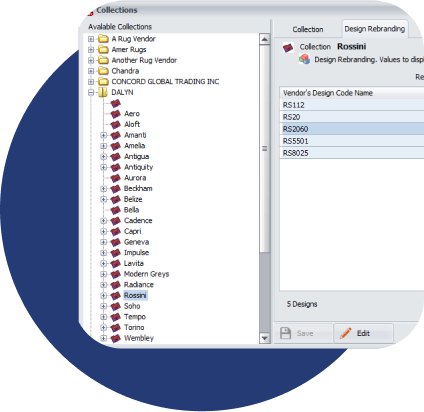
Frequently asked Questions
Define access privileges, track user activity using logged transactions, and prevent unauthorized malicious activities
Can I rebrand / private label my inventory in RMPro?
Yes, RMPro comes with a re-branding module that allows you to enter your own brand names for Vendors, Collections, Designs, and SKU codes. The original vendor’s values are still visible across RMPro, except for places that a customer may see, such as inventory tags, invoice print-outs, and some other places that list item information. This prevents “showrooming”, where a customer may find a product online for cheaper than you’re selling it for.
How can retailers search for items using rebranded names in RMPro?
RMPro allows retailers to search for items by their rebranded values, rather than their real values in the “Rebranded” tab in Inventory Inquiry.
Is it possible to pull rebranded values from DataLink?
Yes, it is. When using RMPro, you can pull all rebranded values from DataLink. Also, when using DataLink for creating Purchase Orders, creating Back Order invoices, printing Item and SKU Collection tags, or even updating RMPro inventory information in Inventory Inquiry result screen, users can optionally see both the real and rebranded values.
RMPRO DEMO
GEt a DEmo
Experience the Power of RMPro Firsthand with a Personalized Demo