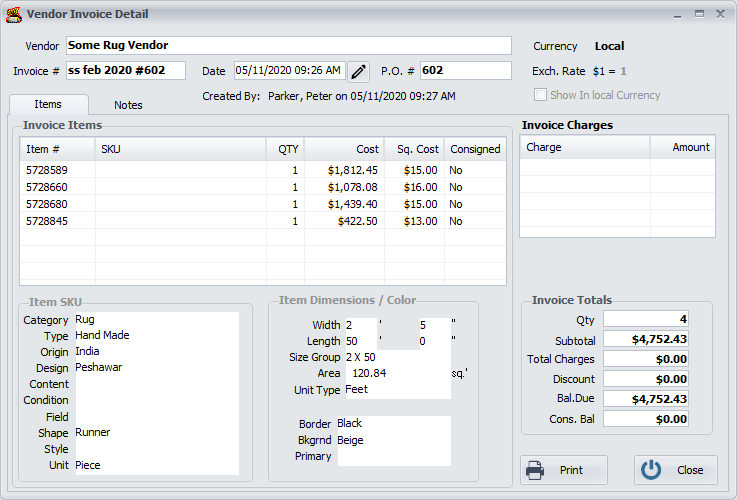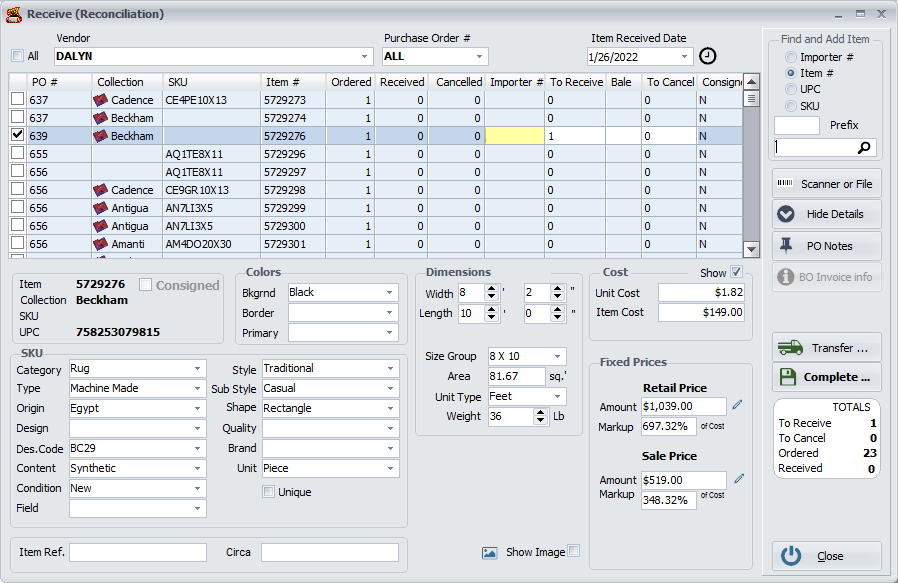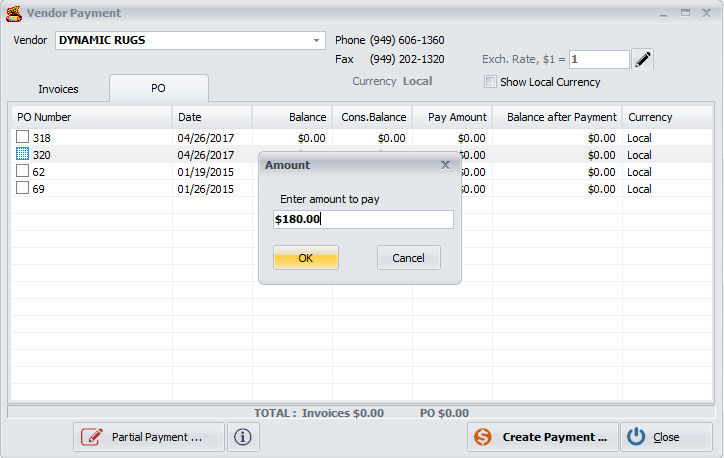Purchase Order Management
RMPro offers an easy-to-use interface to create vendor-specific purchase orders, add inventory, and track it efficiently.

Rug Retail

Rug Services
The Purchase Order unit has location restrictions for secure and authorized access.
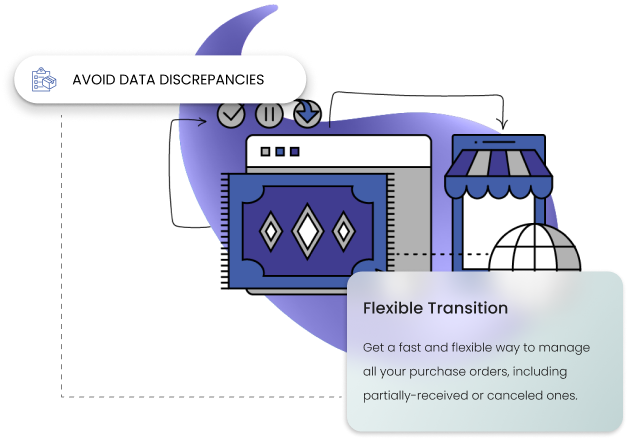
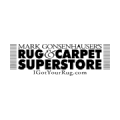
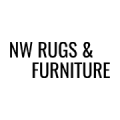
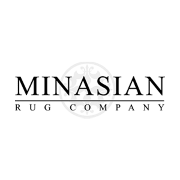

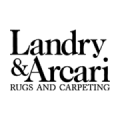
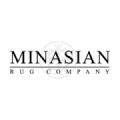

Problems that we Have the solutions
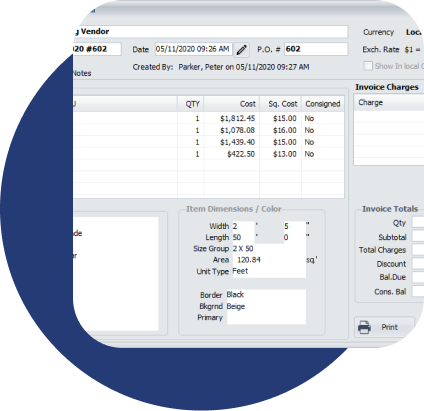
Avoid Data Discrepancies
Complications with Manual POs
Handling vendors' manual orders, invoices, delivery records, and making sure nothing gets overlooked is extremely demanding.
Avoid Data Discrepancies
RMPro purchase orders enable accurate records, transparent transactions, and simplified invoicing.
Flexible Transition
Tedious Progress Workflow
Transition from one status to another, when done manually, is subject to human errors.
Flexible Transition
Get a fast and flexible way to manage all your purchase orders, including partially-received or canceled ones.
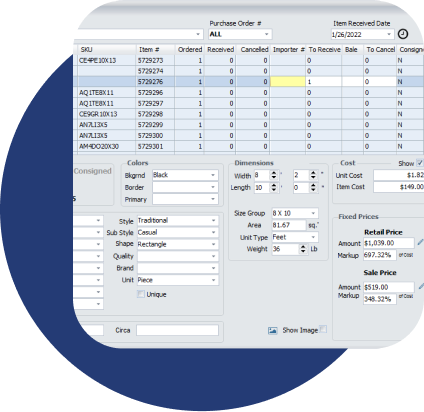
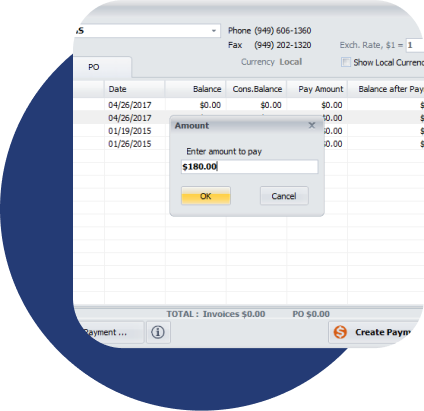
Well-adjusted Purchase Orders
Delayed Purchase Orders
Delayed inventory arrival or inefficient Purchase Order completion steps may remain unnoticed.
Well-adjusted Purchase Orders
RMPro automatically alerts you when purchase orders are overdue, due today, and without vendor invoices.
Easy BO/PO management
Missed Back Orders
Items on back order may not be linked to a purchase order and may not be delivered to the proper location.
Easy BO/PO management
The RMPro system displays back-order links with warnings and highlights to ensure on-time transfers.
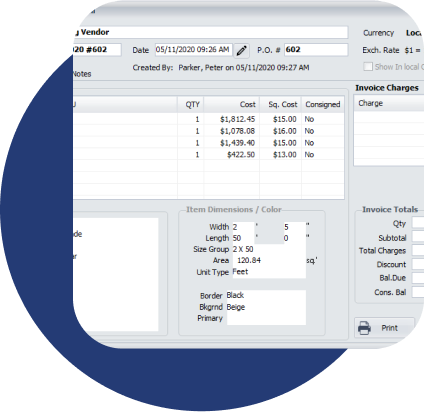
Frequently asked Questions
Define access privileges, track user activity using logged transactions, and prevent unauthorized malicious activities
Are there step-by-step business practices to follow with inventory?
Most definitely. RMPro’s best capability is how it handles your inventory. When you input inventory into RMPro, you follow a step-by-step Purchase Order process, where you can track the progress of the order from your Vendor. Comparable inventory software systems are very loose with inventory management, for example, at any time you could “Delete” an item from your inventory. RMPro deliberately locks this down, because in the real world, there’s no such thing as “deleting” your inventory. Instead, there’s always a reason for such actions, such as processing a Return to Vendor, or Voiding an invalid transaction.
Can RMPro track items consigned from vendors?
Yes, when creating a Purchase Order in RMPro, you can mark certain items as Consigned so that RMPro knows these items don’t actually belong to you, yet – and will also warn you if these items are sold (in which case you need to pay your Vendor). A special module is available in RMPro to be able to “purchase consigned items” which essentially instructs RMPro that these items are no longer consigned but now purchased from your Vendor. Several other tools and reports help keep your purchased inventory separate from your consigned inventory, so you know what you own and what you don’t.
Can I backdate old transactions in RMPro?
Yes, every transaction you create in RMPro can be backdated to the original date (and time) that it actually happened. This is important when entering historical information, not only for the customer invoices, but also for purchase orders (inventory) because RMPro does extensive checks to make sure it’s really possible to do certain transactions at a given time. For example, if you received an item in RMPro on today’s date and tried to invoice that item to a customer dated 1 week ago, RMPro will not let you because the item didn’t exist in RMPro 1 week ago.
RMPRO DEMO
GEt a DEmo
Experience the Power of RMPro Firsthand with a Personalized Demo