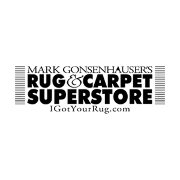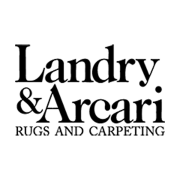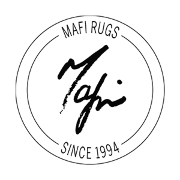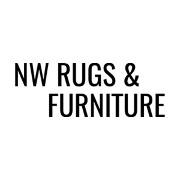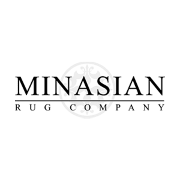Problems that we are the solutions
Lack of visibility of the progress of a service
Unable to inform customer about the status of the service. Potential for delay of the service and dissapointing a customer.
Manual creation of tags
Time consuming if created outside of the system. Readability issue if written manually.
Minimal information collected for each item
Tracking customer pick-up or drop-off scenarios
Tracking collaboration with third-parties to do your services
Recording specific in-house location of specific customer’s item
Minimal information collected for each item
Ensuring first-in-first-out logistics
Tracking before, during, and after photos throughout the process
Manually calculating prices of each service
Slow down the procedure of creating an Invoice or informing the customer of estimated Price. Possibility for mistakes
In the oriental rug industry, cleaning and repairing fine expensive rugs have become the more stable and profitable side of the business. Not everybody is ready to invest thousands of dollars on something new – but anybody who already has needs to protect their investment.
Cleaning and repair can usually take days or even weeks to complete. You may have different workers responsible for performing their daily tasks to get these services done during that time.
It’s a challenge we’ve seen endless times – your customer is ready to pick up their items, but based on the little information you have about them, you end up searching all over your warehouse to find it. You picked up 3 rugs from a client’s home to clean them. Over the next few days, these items get cleaned and then stuck up on the shelf to wait.
Forgetting to deliver completed items due to failure to track
Not everybody does services such as cleaning and repair in-house – there’s only so much your facility can handle. Some cleaning operations are so large that you have no choice but to have dedicated places to stock your customers’ items. This may be either shelf, sections of the warehouse.
Customers who pay a bit more for expedited service need exactly that: for their items to get attention sooner than others, usually in case of emergencies such as floods or infestations. Not to mention, even if it weren’t for this, you need to make sure the first items you receive are the first ones to be completed.
Customer disputes happen, especially when they hand over their belongings to you to take care of them. Sometimes, you may be accused of damaging their items while in your possession, and now you need to figure out whether or not they’re lying.
Have you ever been at a customer’s house picking up a rug for cleaning and had your client watch you awkwardly while you crunch numbers on your calculator? Figuring out how much to charge for a service based on the item’s size is commonplace in the rug industry.
What We Have to Offer
We’ve absorbed all this information about how various companies like yours handle these types of services, and there is quite a wide variety. Our job has been to interpret these issues and figure out how to give you a standard, streamlined solution to eliminate these pains.
Service Invoices
Not only can you make a clean, presentable service invoice in RMPro, but you also enter all the information about each customer item, along with exactly what services need to be done to each.
Service Work Orders
You need to provide your labor workers with instructions on what needs to be done for each service. But you don’t want to necessarily hand them the service invoice, which only shows a brief summary of the items and the prices they don’t need to know about.
Printing Service Tags
The Tag Designer of RMPro gives you the power of numerous different customizable tag types for different purposes, including customers’ items. These tags include critical pieces of information such as invoice number, customer name, item description, services required, the total number of items on the invoice, and more.
When creating a new service invoice, each of the customer’s items can have pictures attached to them. This is especially easy to use the RMPro Mobile app since your mobile device likely has a built-in camera.
Tracking Service Progress
One of the most powerful and important parts of the entire process is encapsulated in RMPro’s Service Management module. This is a dedicated application for the labor workers themselves to identify what needs to be done and update their progress along the way.
Service Management
The Third-Party module of RMPro allows you to record various different companies with which you do business, outside of vendors and customers. This includes those people whom you rely on to do these services for you.
In-House Zoning of Items
The Zoning feature can track customers’ items in RMPro, similar to how your stock inventory can be tracked and located. Every item can be assigned a «Zone», which you might call something else such as a «Bin». This is the specific location within your facility where an item can be found if someone’s looking for it – usually some shelf or specifically labeled spot.
Pick-up or Drop-off Flags
When you create a service invoice in RMPro, one of the pieces of information you provide is whether you picked these items up from the customer or dropped them off directly at your location. This becomes important later because you need to deliver those items you picked up and expect your customer to pick up whatever they dropped off in most cases. Numerous places across RMPro show you this information so that you’re always aware of the actions you need to take once those services are completed.