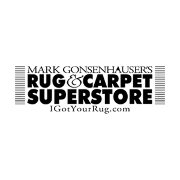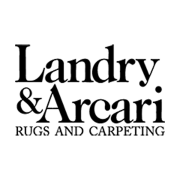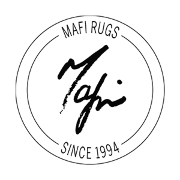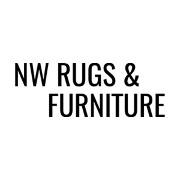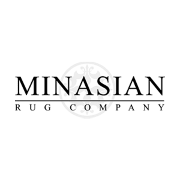Problems that we are the solutions
Difficulty in manual publishing of product data to website
Tedious process of cleaning up product data
Difficulty in Image preparation
Inconsistency between inventory information in desktop version and website
Our Solutions For Ecommerce
Made by people like you, for people like you
Automatic bulk publishing of inventory to website
Standardized process of cleaning up product data before publishing
Images attached in RMPro get automatically uploaded and attached to item in website, no additional action necessary
Automatic status updates, when status changes in RMPro, it automatically synchronizes with website to either unpublish item or republish it when returned
The abundance of new technology, coupled with the Covid-19 Pandemic, has triggered a frightening acceleration in consumer-based online shopping or, as it is collectively known, «eCommerce». Fewer still understood the difficult process of actually putting their inventory online or creating or managing a «web store» without encountering a truckload of headaches. RMPro’s eCommerce integration removes a large part of the aforementioned «pain», by simplifying and streamlining the entire process. In a few steps, RMPro uploads and publishes the product information to your website.
Instead of juggling Excel sheets and disjointed product images outside of RMPro, the entire process is automated within the software, saving you extreme amounts of time, effort, and, most importantly, money. Furthermore, your customers need the ability to easily and effortlessly search for products on your website. This necessitates the effective removal of «garbage» data or information. As a result, RMPro’s eCommerce module forces you to first clean up product data before uploading it to the internet.
The bucket is associated with some sections of your website. For example, the main menu at the top of the website or some special offer displayed on the home page.
What Is a Bucket?
In whatever case, a single bucket contains a group of inventory of some similar qualification, which is meant to be presented on your website within some given section – whether that be the main menu or a page widget.
Configure Standard Values
Imagine you go to a website in search of something red. But when you go to select the color «Red» in the website’s search, you have to scroll through hundreds of values to find it. This is simply unacceptable for an eCommerce website and must be cleaned up and standardized before it even makes it to your website. Before we jump into publishing your inventory, let’s discuss cleaning up possibly decades worth of garbage data.
Because of this, we’ve given you a series of tools to help you arrange and specify precisely what product data is acceptable for your website. In RMPro, go to the «RMPro Setup» menu, and open «Preferences».
Clean-Up Product Data
As we explained, you don’t want garbage data on your website. This screen forces you to clean up all product data and use standardized values. For example, your RMPro might already have hundreds or even thousands of values for color. In another setup example, you pre-configure all of the «accepted» values for your eCommerce website.
This means values that are standardized and allowed on your website. Property values marked in red are either missing or not marked as acceptable for your website.
Repricing
One of the most important things to be sure of when you push your in-stock inventory to your website is to ensure things are priced correctly. When you edit the prices in the grid, by default, those prices you enter will only apply to the item in this bucket, and that’s the price that will be used on your website.
When you’ve made all the changes necessary, you can publish the bucket to your website. When you’re ready to publish a bucket to your website, the software initiates extensive checks to ensure the integrity of your product data is maintained. This is because RMPro needs to upload all of the product images to your website – which depending on the size of your images, could be a SIGNIFICANT amount of data.
Automatic Status Updates
Any changes to items in RMPro will automatically, in tandem, update the website. For example, if you add a new image using the Image Editor, it will be automatically uploaded to the site by itself. More importantly, when an item’s status changes, the appropriate action on the website, such as hiding or showing the item.
Manually Control Item Visibility
At any time, you may choose to hide an item from your website and then show it again later. It doesn’t require any transaction to change its status – instead, you explicitly choose to disable the item on your website. And if any items you want to disable just happen to be in more than one bucket, you also have the option of hiding this item from all buckets on your website to make sure that it cannot be found and displayed.
eCommerce Sales in RMPro
When a sale happens on your website, it connects back into RMPro and creates an invoice for you. These sales are made in a special location dedicated to your eCommerce website. You can view and take action on these sales from within RMPro’s eCommerce Invoice List. From here, you can create a shipping record, create a PO for back-ordered items, call the customer, and more.