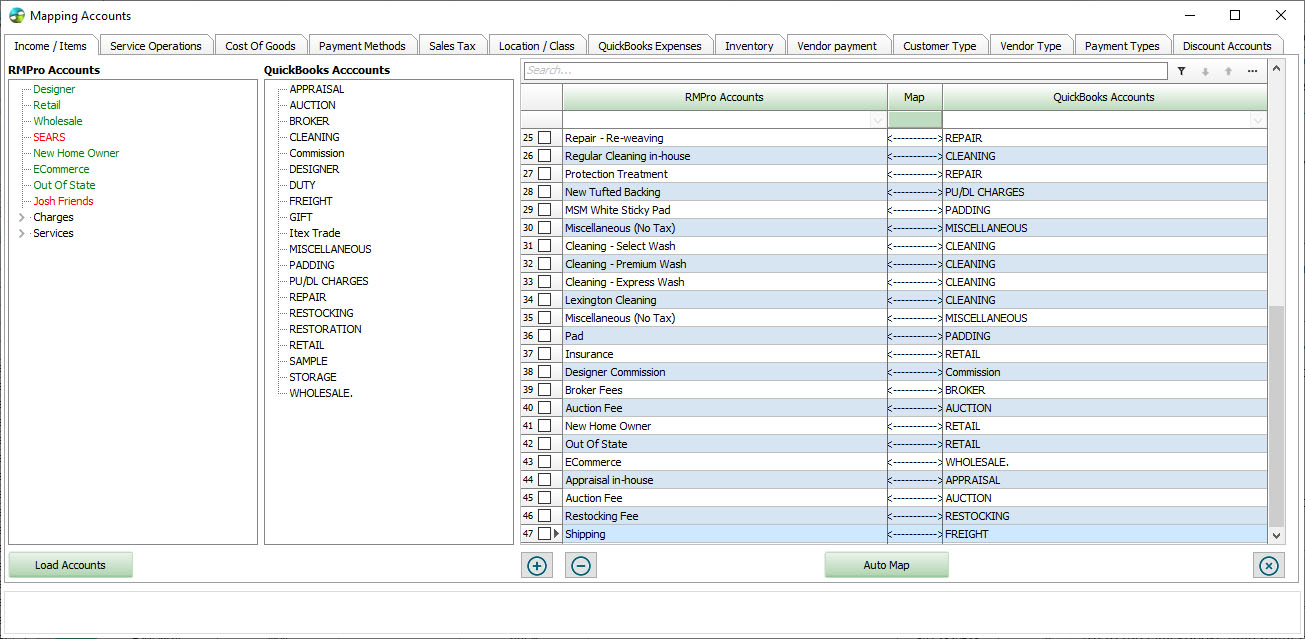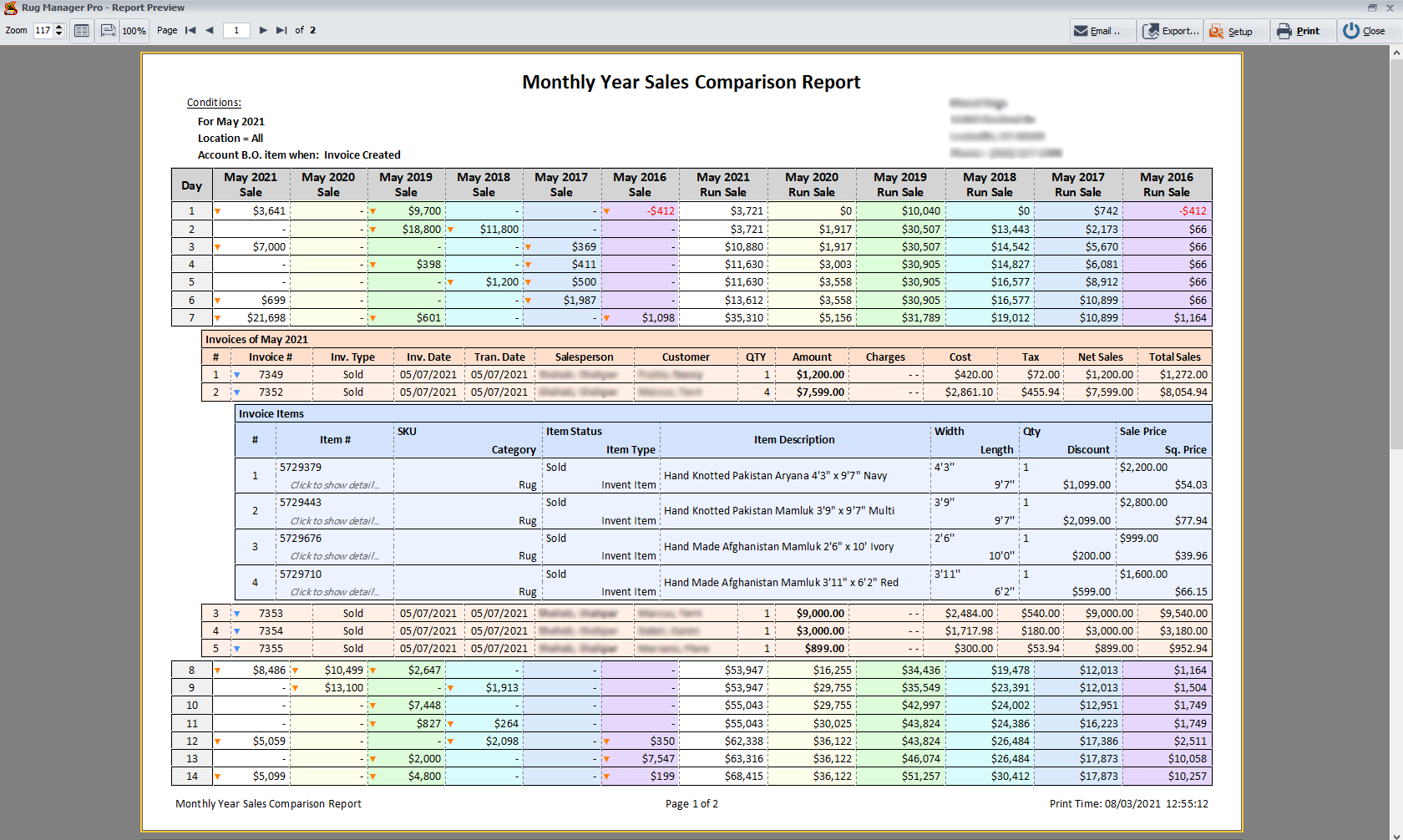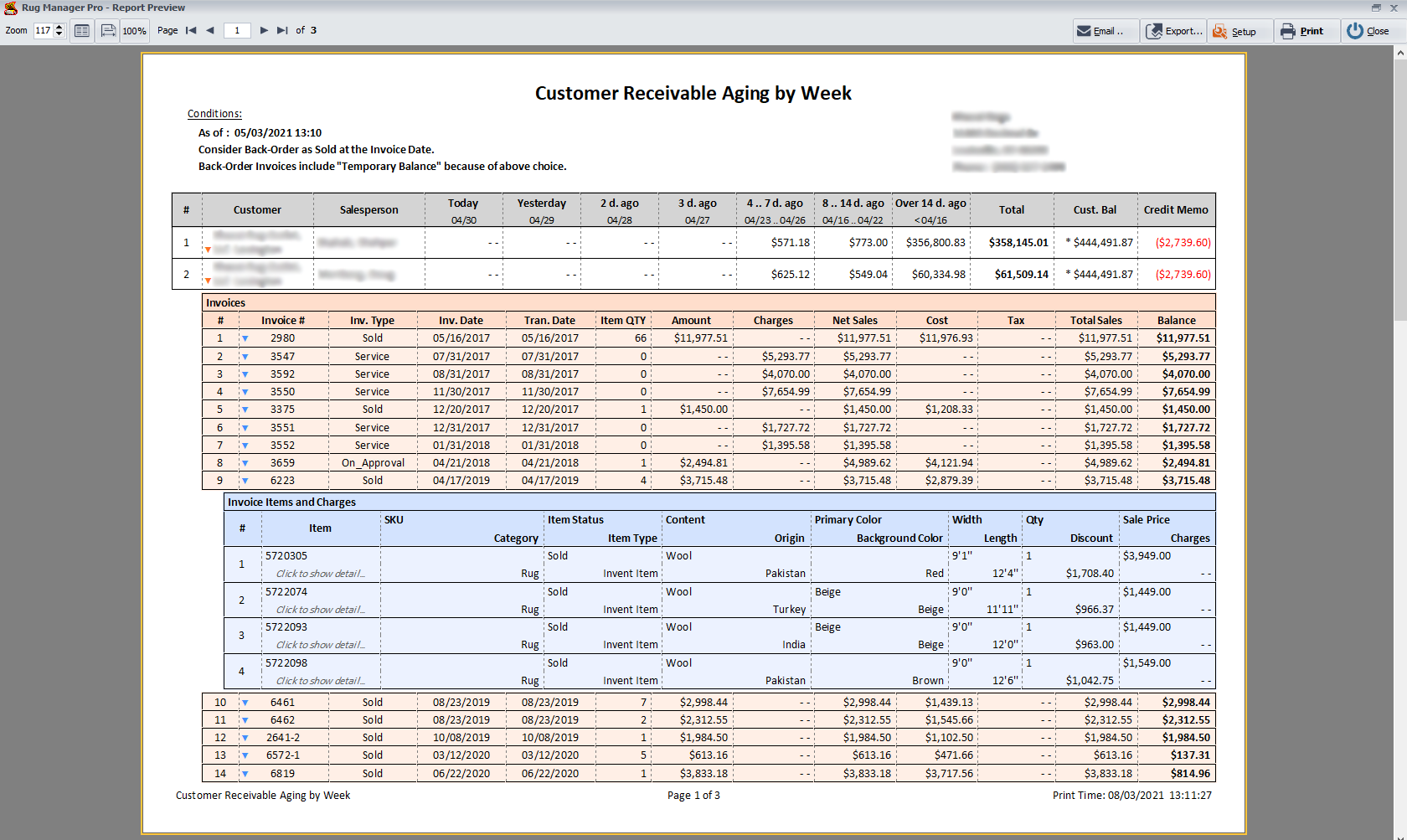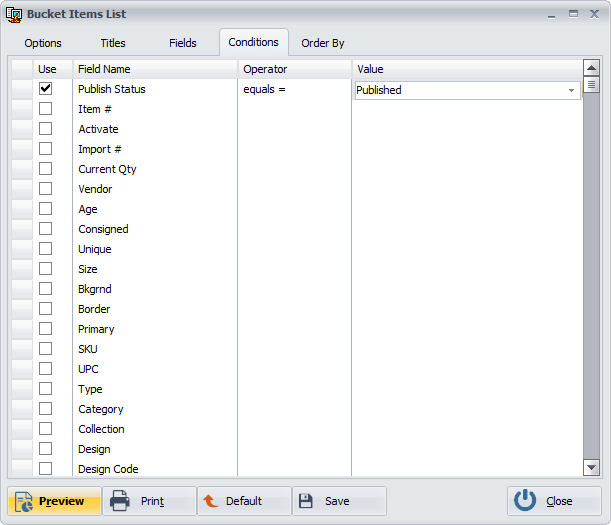100+ Standard Reports
RMPro provides a versatile report module for businesses to generate custom reports across various categories.

Rug Retail

Rug Services
from customers to performance, to gain valuable insights into their operations.
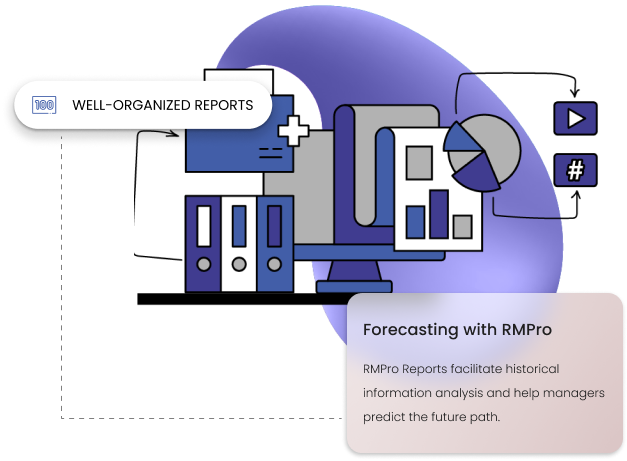
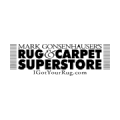
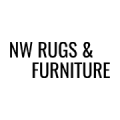
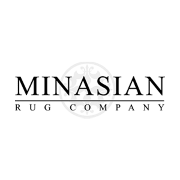

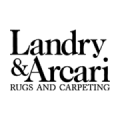
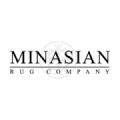

Problems that we Have the solutions
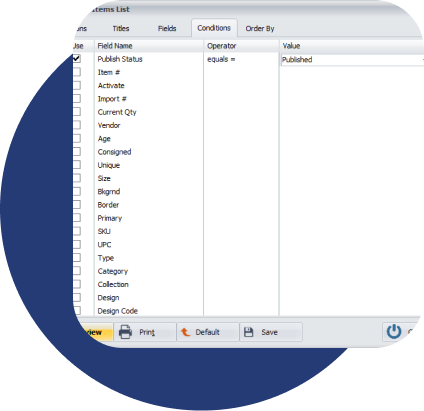
Well-organized Reports
Keeping Up-to-date
Managers need to always stay on top of things to ensure high quality levels.
Well-organized Reports
RMPro standard reports provide well-organized, consolidated, and up-to-date information about a subject.
Forecasting with RMPro
Data-Driven Decision Making
For planning a future strategy and decision-making process, managers need reliable data.
Forecasting with RMPro
RMPro Reports facilitate historical information analysis and help managers predict the future path.
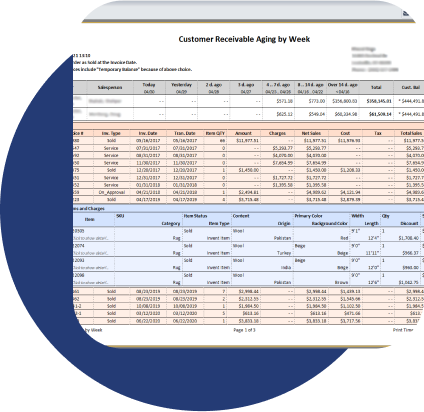
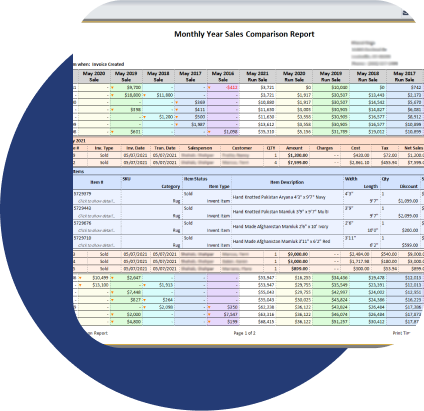
Interactive Reporting Features
Unstructured Data
A large volume of unstructured and unorganized data is overwhelming and hinders comprehension.
Interactive Reporting Features
Maximize your data analysis efficiency with interactive reporting features like drilldowns, expandable regions, sorting and filtering.
Frequently asked Questions
Define access privileges, track user activity using logged transactions, and prevent unauthorized malicious activities
Are there reports available in RMPro?
Yes, there is a large set of reports that allow you to monitor practically every aspect of your business. From inventory best/worst sellers and best-selling customer zip codes to the standard every-day reports like Sales Analysis, Payment Summary, Inventory Sold by Period, Sales Tax, and much, much more. There are over 120 reports, each of which can be customized in thousands of different ways, providing you with near infinite possible reports. For easier navigation, the Reports are grouped into folders by subject and there is a free text search by report name. Also, users can create their own Favorite list of reports.
Can I compare trends using charts?
Yes, many different reports also have a charts available. There are a number of comparison reports, such as Yearly Sales Comparison, which display multiple years month-by-month, which can also be viewed as a chart. In fact, the charts are customizable to your liking, so you can view data as a pie chart, line chart, or bar chart.
What are the customization options available for reports in RMPro?
A range of customization options are available in RMPro, including the option to choose titles and headers, select columns to print and change column headers, create queries for data selection, and determine the order in which the records are printed. These options allow users to create highly specific and personalized reports to meet their unique business needs.
RMPRO DEMO
GEt a DEmo
Experience the Power of RMPro Firsthand with a Personalized Demo