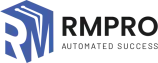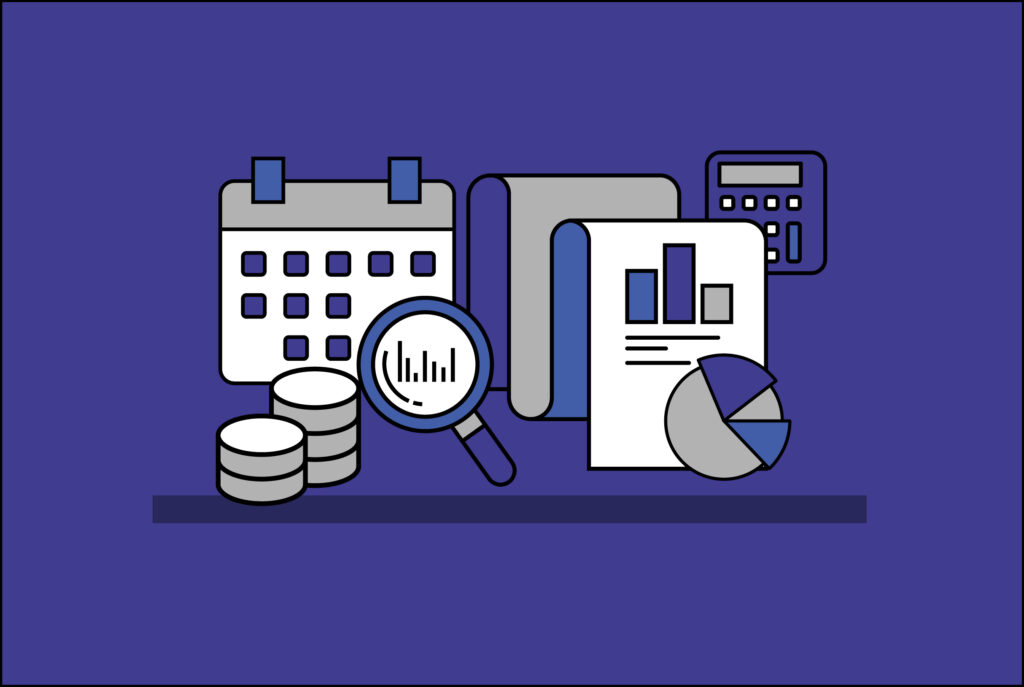If you run a small business and you’re ready to get a point-of-sale (POS) system is critical to keep your doors open and for long-term business growth. But sadly, most small business owners don’t think about this until it’s too late.
A POS system is something for which you have to plan in advance. It’s not something you just order online and expect it to show up at your door the next day, fully programmed and ready to use. You should first start the revision process sooner rather than later.
However, before you begin your research, it is essential to understand what a POS system is and select the right POS system for your retail business. This blog tells everything you need to know, so let’s dive right in!
POS System Overview
POS systems run all the basic functions of a traditional cash register. That includes driving sales, processing returns, scanning products, calculating taxes, and printing receipts—but they do a lot more.
The main difference between the point-of-sale systems and cash register is that a POS system lets you manage all aspects of your business.
Like a computer setup, every POS system includes two components – the POS hardware and the POS software. Point-of-sale software is downloaded to hardware by placing Microsoft Word on your computer or downloading an app to your mobile device.
The hardware consists of a purpose-built computer, usually a touchscreen monitor, as well as receipt printers, barcode scanners, cash drawers, etc.
Types of POS Software
The POS system software is the component that makes the system functional and manages your day-to-day operations. Various types of businesses need different operational capabilities from their POS systems. There are many types of POS software, and it is essential to identify which one is right for your business.
Retail POS software
Retail POS software is tailored to meet the needs of a brick-and-mortar store selling products. It should also provide retailers with unique features such as an advanced inventory matrix that supports multiple features.
Some other features that retail POS systems may include:
- Purchase order creation for items that fall below a predetermined amount
- The option to create gift registries for weddings, baby showers, and other big milestones
- takeaway program for high-value items
Restaurant POS software
Whether you run a full-service or a fast-casual restaurant, you’ll need a POS system. A restaurant is pretty different from a small retail business in terms of operation, and your sales system needs to reflect this.
For full-service eateries, a small business POS system should:
- Open tickets allow you to add items continuously
- Close checks when a customer finishes their meal and is ready to pay
Restaurant POS software should be flexible with mobile devices and should be a contactless payment solution as an extension of your POS system. These options give your restaurant opportunities that maximize your business.
Restaurant POS software ensures a smooth flow of real-time information. The dining process goes as smoothly as possible for ultimate customer satisfaction and ease of use of staff.
Salon POS Software
Salons and spas require POS software which is different from the last two that we discussed above. Salons offer both products and services for resale. Moreover, salons rely on appointment booking. So, it’s so essential to have the right software for the unique needs of salons and spas.
Some of the key features for a POS system in salons are:
- Scheduling Online Appointment for customers
- Sending Emails and text messages to remind customers of their appointments
- Walk-in management to take care of the walk-in customers based on the availability of service providers.
POS hardware infrastructure
Now let’s move on to the hardware part of the POS. In fact, POS hardware is generally the same for almost all industries. However, some peripherals may be slightly different depending on your specific setup.
- A cash drawer to ensure the safety
- Touchscreen monitor or tablet to view your business data
- A barcode scanner to scan the unique barcode of your products at the point of sale
- A receipt printer for the customers that prefer paper receipts over e-receipts
- A display screen for customers to let them view the total for their transactions
- A credit card reader to buy with a debit or credit card
A complete POS system
When you combine POS software and hardware, it forms a complete POS system. However, there are a few different ways to structure a point-of-sale system for its operability.
Cloud-Based POS System
Lately, cloud-based POS systems have been all the rage. These systems store data on remote servers (aka “clouds”), making all data accessible via the Internet and the system’s portal. This kind of software needs an Internet connection to operate. It allows business owners to access data whenever and wherever on the go or at the store’s physical location.
Server-Based or Legacy POS Systems
Legacy POS systems are traditional point-of-sale solutions that have been helping us for years. They run similarly to saving files in a folder on your laptop, so the data is not accessible via the Internet. Unlike cloud-based systems, they operate on a local server, where all your business information is stored.
Hybrid POS System
This is a “best of both worlds” type of POS system. Why? Because they combine onsite POS and cloud data storage together. Hybrid cloud technology gives you the benefits of the cloud, such as real-time reporting and redundant backups, while maintaining the benefits of a local system, including faster speeds and the ability to operate when the Internet is down.
Open-source POS system
This POS system gives users complete control to fully customize the software, but it requires technical expertise to set up. It is designed for tech-savvy business owners. Although this is a more customizable option, POS data is stored at your business location rather than on a remote server. That translates to accessing information through your system at your physical location.
Mobile POS system
Mobile POS systems use tablets or other mobile devices to give your employees the flexibility to take orders and complete transactions from anywhere in your business. These systems can function as a stand-alone device for small stores or cafes or as a supplement to a stationary POS system.
Integrating a mobile POS system into your restaurant turns the table and increases the overall flow of your small business.
As a Business Owner, What Should You Look for in a POS System
POS systems vary from industry to industry, but there are some key features to keep in mind as you begin researching point of sale providers.
1. Inventory Management
Whether it’s a small retail rug store, full-service restaurant, or salon, keeping track of inventory is critical to your success. Knowing what to order and when keeps you well-organized and profitable. Excess on-hand inventory can hinder your cash flow, and in the case of restaurants, it can result in excess wastage and spoiled food.
Your POS system should include:
- Inventory tracking features with color/size/style attributes for retail and raw materials.
- Track inventory on multiple locations if the business has branches.
- Inventory Valuation Report to determine How Much Cash Flow you Have in Stocks
- Product information that includes an SKU for scanning and fast transactions at the place of purchase
2. Staff Management
The Team’s performance can significantly affect your business. A system that tracks each team member’s performance helps determine who is thriving and needs a little more training.
In addition to measuring employee success, your POS system should:
Allow secure personal staff login
Assign task-based permissions and individual user permissions
Create and modify employee schedules
Track employee hours for accurate labor costs
3. Customer Management
To increase your business’s longevity, it’s essential to foster loyal patrons and expand your customer base. Knowing your customers and their buying habits opens up more personalized marketing opportunities. In turn, this keeps them coming back again and again.
A robust customer database can be established using these customer management features:
- Create and manage customer programs for customer loyalty and brand ambassadors
- Collect raw data from customers such as name, birthday, phone number, and email address
- Use email marketing to keep customers informed about promotions and other upcoming events.
- Track each customer’s purchase history and use this information to create more personalized promotions
4. POS Sales Report
It would help if you knew your business’s sales metrics with insights on customers, inventory, and your sales team. As your business keeps growing, the need for more information about your sales metrics will be invaluable.
The detailed POS sales report gives you unique insights, such as:
Number of goods sold and total cost
Sales reports by product, deadline, and employee
net profit and gross margin
profit percentage
5. Third-party integration
A POS system should be the centerpiece of all your business activities. As such, third-party applications like payroll software, email marketing platforms, online ordering, and food delivery services must seamlessly integrate with your POS software to make your operations more efficient.
With the right POS system, software applications should be able to share information without you having to intervene automatically manually.
For example, third-party apps like DoorDash must integrate with your POS system so that customers can order from your menu through their app. The order is then routed directly to your POS system and kitchen for payment and fulfillment by your employees without any additional steps.
6. Mobile wallet and contactless payment options
Now more than ever, contactless payments are becoming the norm in most businesses. As consumer expectations for ultra sanitary conditions increase, it only makes sense that contact.
How much does a POS system cost?
Buying a POS system equals a very clever way of investment. It’s not something you’re going to buy. Use it for a couple of days, then throw it aside. Your small business will use it daily and rely on it as an essential part of the business infrastructure. That’s something your customers expect to see at the time of purchase. This is what will help facilitate sales and manage day-to-day operations.
hardware cost
Whenever possible, try to purchase a POS hardware bundle that includes the sales system and additional peripherals you’ll need. Bundling will help ensure that you are getting the most affordable and compatible deal.
The POS hardware cost is highly dependent on the specific needs of your business and the desired setup.
For example, let’s take restaurants. Traditionally, full-service restaurants have multiple points of sale stations strategically placed around the dining area. This setup allows servers to jot down the order on the table, quickly go to the nearest POS system, and input it. If you have multiple servers on the floor, you can’t make them wait in line to use a POS system because it will slow down the service. Which in turn will make up for unhappy customers.
However, retail businesses can have only one point of sale at the checkout.
Regardless of your setup, you can shell out anywhere from a few hundred dollars to a few thousand dollars per POS system bundle — except for HarborTouch POS systems.
We know you may not have the cash flow to put up with thousands of dollars in upfront costs, especially if you are starting out.
software fee
Like any other computer program, you must purchase software packages for your POS system to work. Software fees vary based on the size and needs of your business, just like the hardware price.
There are two types of POS software:
One-time license fee with additional costs for future upgrades and customer service or support — this structure is popular for legacy POS systems.
Monthly subscriptions that include licensing, upgrades, and support for a more budget-friendly monthly fee
At RM Innovation, we offer you both software and hardware (plus programming, installation, and support) for one low monthly cost – without locking you into a long-term contract! This is the lowest cost of ownership for any POS system on the market.
Final thoughts
Discovering the right POS system for your small business may seem like a daunting task at first, but it doesn’t have to be. With some research and basic knowledge of how point-of-sale systems work, you’ll be able to make the right choice for your business.