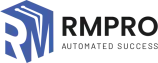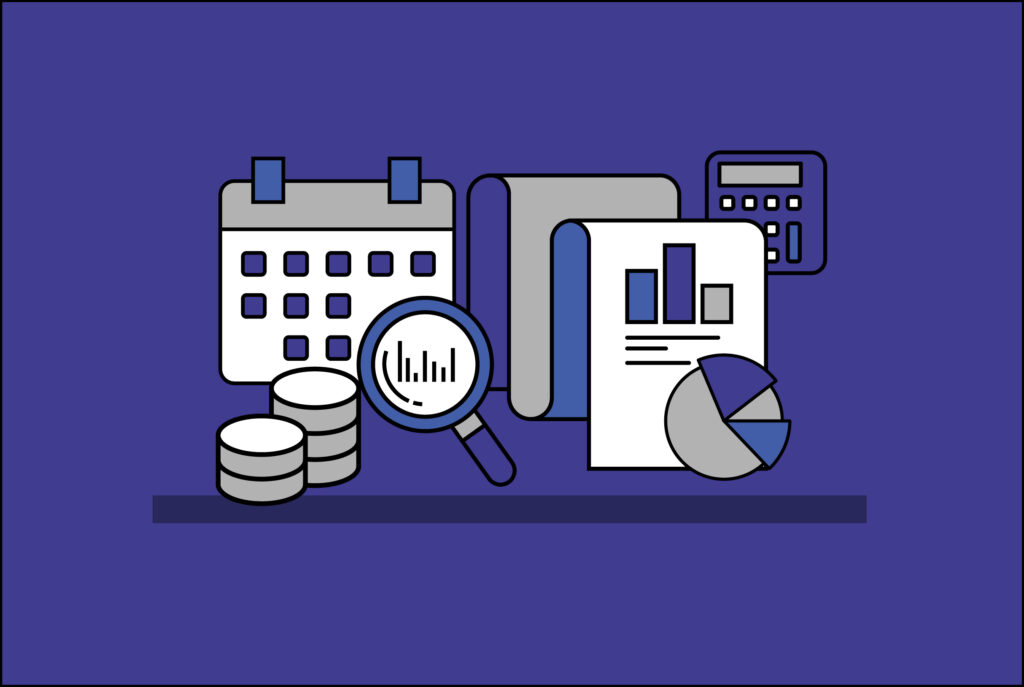If you have many different employees, and perhaps multiple locations, do you know where each person is at any given moment? Do your salespeople fight over who’s next in line to work with a customer? Would you like to know if an employee is gone on a customer appointment? RMPro’s Time and Attendance module allows you to not only monitor the time of your employees, but also track your salespeople’s activity with customers, along with other critical knowledge. You will even be able to clock in and out using just your thumb print or a card reader.
Clocking In and Out
Keep Track of Your Employees’ Work Hours. The Time and Attendance module provides an easy way for employees to clock in and out using their unique password. Clocking out prompts further information to be entered. This feature ensures accurate tracking of employee work hours and simplifies the payroll process.
Salesperson Queue
Use the first-in-first-out methodology offered in this module to cycle through salespeople on a fair basis. When a salesperson clocks in, they’re listed at the end of the queue. Every time a customer arrives, the first salesperson in the queue is assigned to the customer. Salespeople who are unavailable are not shown in the queue. This feature ensures an equitable distribution of customers among salespeople.
Ensure shift coverage
With the Employee Scheduling feature, easily create and manage schedules for your employees. This ensures that shifts are covered and employees know when they are expected to work. Employees can view their schedule and request time off if needed.
Time off requests
Employees can request time off through the Time and Attendance module, which notifies their supervisor. Admins can then approve or reject the request. The Time Log will automatically show an adjusted schedule for approved time off. This feature simplifies the time off request and approval process.
Handling Absences
Keep Track of Employee Attendance. When an employee fails to clock in for an entire day, it’s considered an absence. The Time and Attendance module prompts employees to provide a reason for any unexplained absences. This ensures accurate tracking of employee attendance and helps admins identify patterns of absenteeism.
Appointments
Record Time While Off-Site. The Appointments feature records employee time spent on customer appointments or while off-site for work-related tasks. This ensures that employees are paid for all hours worked, even when they are not on the premises.
Admin Editing and Reporting
Easily manage employee activity. Admins can view reports of everyone’s activity and edit any information as needed. Employees can also view their own activity reports. This feature simplifies the management of employee activity and provides valuable insights for admins.
Email/SMS Notifications
Keep Everyone in the Loop. The module sends email or SMS notifications to employees when time off requests are approved or rejected. This feature keeps everyone informed and ensures that employees know their work schedules in advance.
Employee File
The Human Resources department just got a whole lot easier to manage. The new Employee File module lets you keep track of critical employee documents and information, including contracts and agreements, contact information, social security number, insurance policies, and much more. Any type of document (produced from any software) can be saved on an employee.