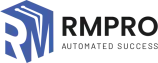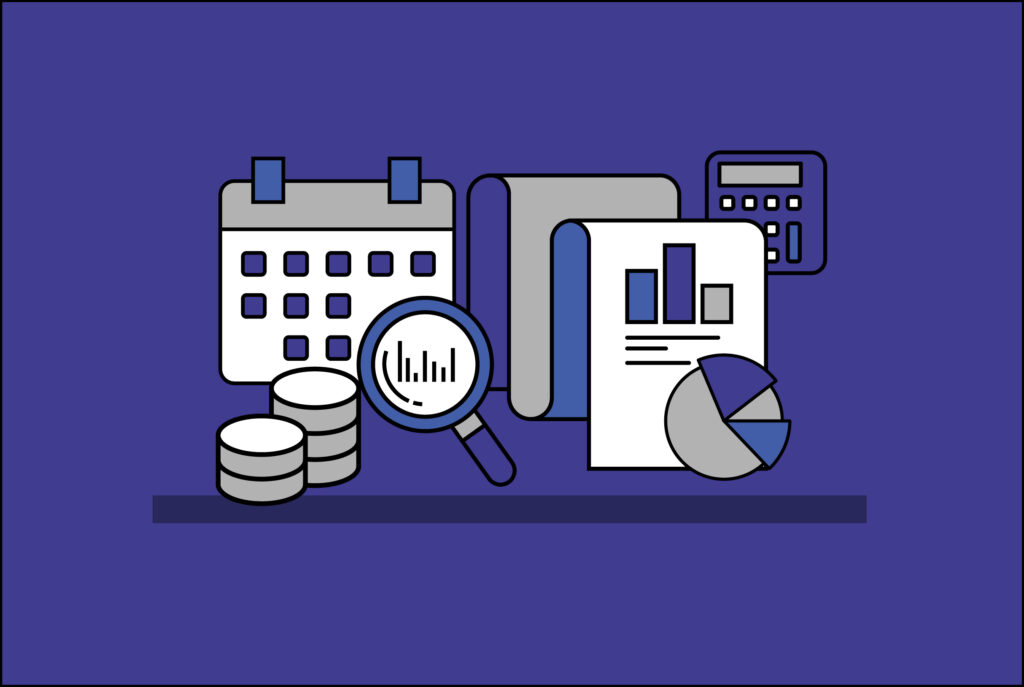We are living through an era in which, for small businesses, nothing is certain. Unpredictability has become the norm. Change is happening at an ever-increasing pace and managing change is a vital part of not just surviving but thriving.
To thrive, it is necessary to measure, manage and grow your business. If you can measure it, you can manage it, and if you can manage it, you can grow it.
Success in everything happens by measurement. Progress is measurable, and thus manageable. Anything that is manageable has the potential to grow.
Imagine a tool that would guide you to business success as accurately as a GPS. A tool that helps you grow your business enterprise by measuring your success, and managing your success. A tool that significantly saves time, money, and resources, and leaves you free to focus on what’s important. Sales!
While most stakeholders in the entire supply chain are in a wait-and-see mindset, the window of opportunity is open for those strong-willed enough to move themselves and their organization through it and fortify their futures.
Like no other time in recent history, you have a chance to capture market share – if you’ll only use your creativity and draw on your strengths rather than focusing on the past and the weaknesses that disruption has caused.

RMPro Business Management Dashboard
Data is abundant in every business today, and trying to keep track of it all and make informed decisions based on it is truly exhausting and overwhelming. It is important to ask how companies can make optimal use of all the data collected. How can they use this data to increase productivity and decrease costs?
This is where the RMPro dashboard comes into play. It’s all you need to simplify, organize, and visualize your data. Your business performance can be tracked, measured, analyzed, and presented in real-time using it.
Furthermore, by understanding your business better, you will be able to make decisions that will assist you in achieving your long-term goals. Aside from facilitating the visualization and interpretation of complex data to analyze your business activities, the RMPro dashboard has an array of additional benefits that can be beneficial to the growth of your organization.
In summary, the RMPro dashboard provides a clear overview of all data, keeps you up to date, and simplifies your day-to-day business operations by increasing productivity, improving overall performance, and simplifying common responsibilities.
Let’s go through the functionalities RMPro’s business management dashboard offers despite its simple interface:
- Alerts
- YTD Performance Comparison
- Quick Reports
- Customer Sales
- Customer Services
- Customer Payments
- Accounts Receivable
- Accounts Payable
- Current Inventory
Let’s get into the list, to see what each part offers. Jump right in!
Alerts
Let’s begin with the Alerts section, a section that alerts you about different parts of the software that need consideration.
From overdue purchase orders and outstanding invoices to open transfers and periodic sales comparisons, alerts offer any type of message you may need to consider before starting your business day. It is extremely easy and quick to use and brings you straight to the screen where you can take immediate and proper actions with only one double click.

What’s more? These alerts are automatically updated each day and are organized based on their level of urgency. This includes critical alerts, informative messages, and favorable news about the state of the business.
YTD Performance Comparison Chart
The year-to-date (YTD) chart provides a yearly comparison of performance up to this date to track and monitor growth. Assuming today is August 10th, each bar represents the total amount of sales up to that date in various years (i.e., the last bar shows the total amount of sales up to August 2020, the next up to August 2019, and so on.)

Rapid Reports
Here we have a “rapid reports” panel, the lifeblood of your operation. In this panel, you’ll find pre-configured reports that combine data from multiple sources into one easy-access report. Drill down through any subsection to get an instant snapshot of virtually anything, from critical information, to where your business is lacking and needs improvement.

With Rapid Reports, you can track 4 categories, including Important Information, Critical Reports, Growth Opportunities, and Performance Information individually.
Customer Sales
Next on the list is the Customer Sales box, which provides a comparison between the actual sales (the right column), for different periods, and the desired sales goals for each period (the middle column).

The best feature of Customer Sales is that it lets you examine detailed data in an easy-to-read report by double-clicking on any row. It has never been easier to find vital information about customers, items, or transactions!
Customer Services
The Customer Service section allows you to compare the total amount of actual services (right column), for different periods, with the desired sales of services goals for each period (middle column). It is easy to track the sales of services in the current week, month, quarter, and year.

The information you obtain regarding one or more services, such as the number of services used or the amount of income generated, will assist you in adjusting company objectives and managing weaker aspects of the business. To generate a Service Invoice Analysis report, double-click on the desired row.
Customer Payments
Not looking for a complete summary of customer payments in a single document? We recommend you review the Customer Payments box in the RMPro Dashboard, where you can view all types of customer payments, invoice and payment tracking numbers for reference, and names, frequencies, and amounts of customers. Payments for today, yesterday, last week, this month, and even last year can be seen in the Customer Payments box.

Accounts Receivable
An additional feature of RMPro’s analytical dashboard is its Accounts Receivable section, which displays the amount of money owed by certain customers over a specific period. Additionally, it shows the value of the inventory items you currently have out, both on approval and consignment, and the duration of time they have been out on approval or consignment, so you may collect them at a later date.

Accounts Receivable reports are particularly useful because they facilitate accounting issues. The system performs all calculations automatically. Additionally, the customer name provided for each record makes it possible to easily track each amount. You will simply need to track each row based on the information provided in the detailed report.
Accounts Payable
The next report is Accounts Payable, a dashboard report that enables you to track the amount of money owed to vendors as well as the due date for their payment.

With Accounts Payable, you can review outstanding balances due within certain periods, and to whom they are due. Having this information helps you reconcile unpaid balances with vendors and avoid accruing large debts.
As well as all this, it can alert you to take appropriate actions to prevent uncontrollable debt accrual and unnecessary business risks.
In addition, follow up with Managers to see if Consignment Terms must be extended or items must be returned; and which inventory items need to be returned. Also, check the totals for errors or irregularities and follow up accordingly.
Current Inventory
Lastly, we have Current Inventory, a summary report in the dashboard that comes with the total value of all items held in inventory.

There is a line-by-line breakdown of inventory numbers and statuses, based on specific categories (e.g., items in stock, consigned items, items on approval, etc.).
Moreover, it provides a breakdown of inventory turns, or turnover expressed as a percentage.
Wrapping it up
… and that’s a wrap on our special list of RMPro dashboard features you can use for your business.
We believe that the RMPro dashboard can be a valuable tool for your data processing and decision-making, especially considering the amount of data that companies have to deal with.
This blog post hopefully provided you with enough information on how RMPro can assist your business.